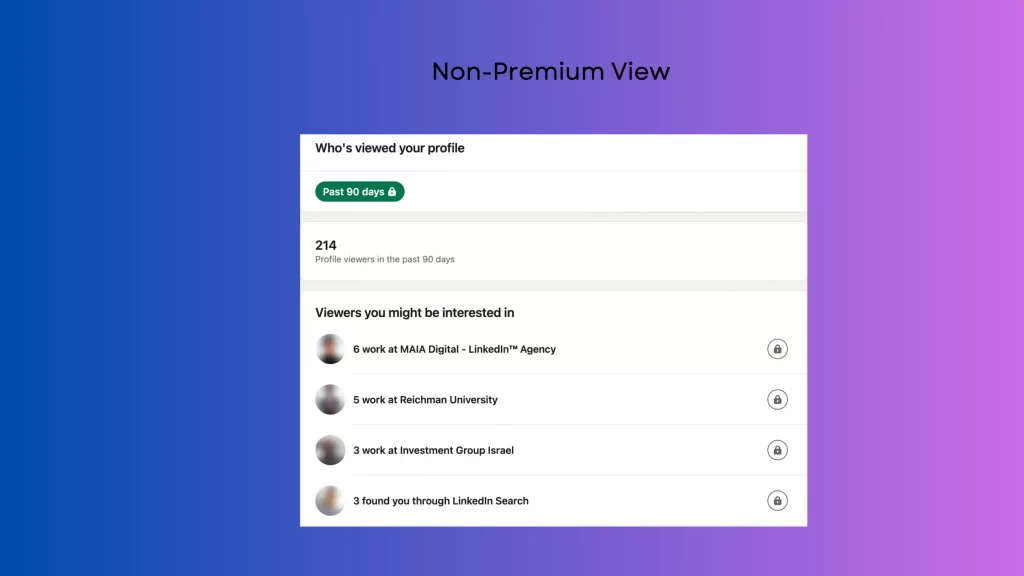LINKTIONARY
Your LinkedIn Dictionary
Your LinkedIn Dictionary
1st-level connections (Connections)
People who share a direct connection with you, because they’ve accepted your invitation to connect, or you accepted their invitation to connect. The maximum amount of these connections per user is 30,000.
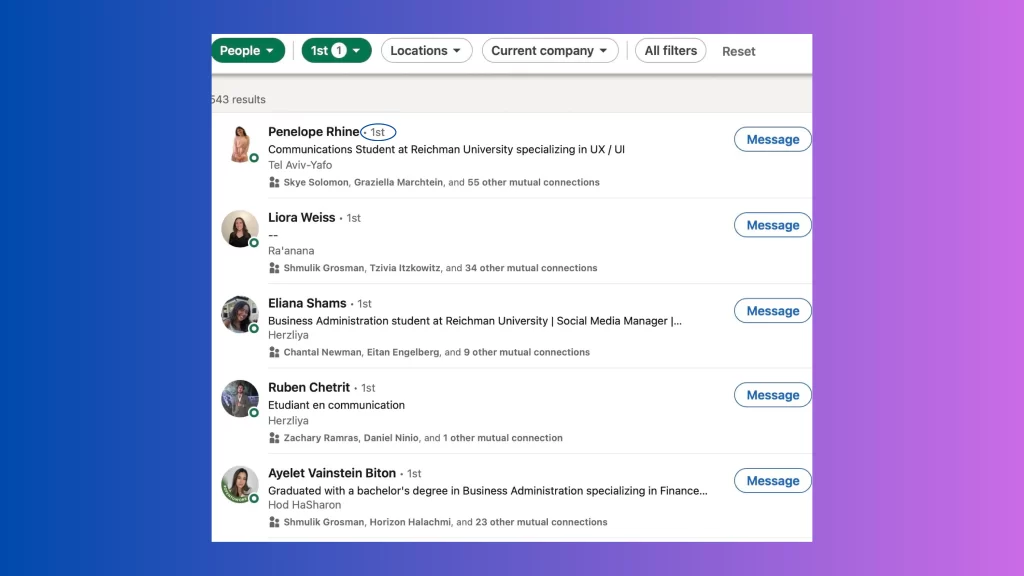
2nd-level connections
People who have a mutual 1st-level connection. You can think of them as ‘friends of friends’.
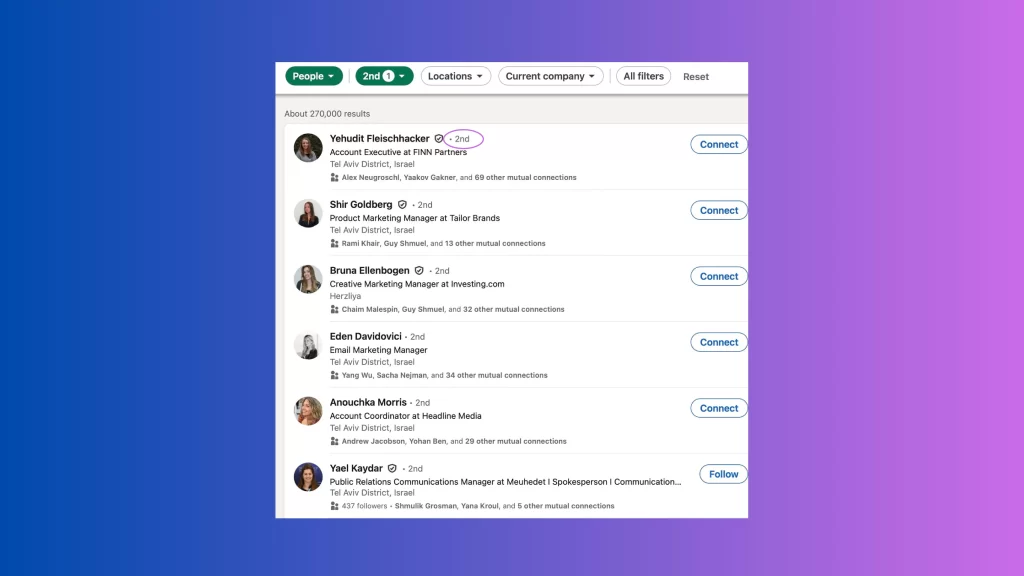
3rd-level connections
People connected to your second-level connections but have no connection immediate to you. This means they are essentially ‘friends of friends of friends’.
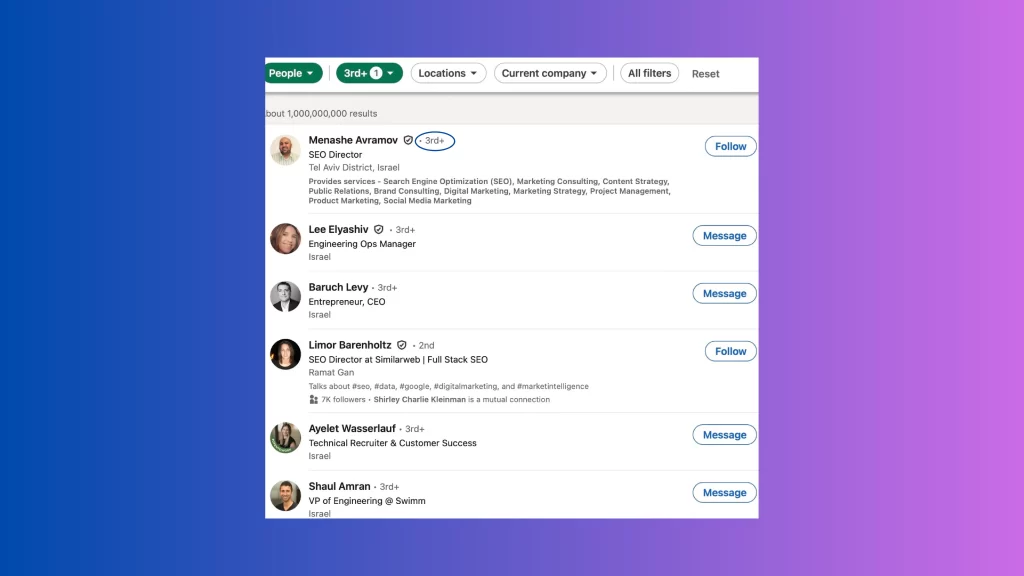
3rd-party tools/extensions
LinkedIn™ can be enhanced through several 3rd-party tools, such as Hootsuite and Buffer, which allow scheduling.
3 dot (ellipses menu)
The 3 dot icon, appearing on the top right corner of posts and other screens, offers further actions one can take such as saving or reporting a post, unfollowing a member, and more.

About statement
The About statement is a personal statement of up to 2,600 characters on your personal LinkedIn™ profile and 2,000 characters on a company page. It should summarize your value proposition, appeal to your ideal client, future employer, and other LinkedIn™ members you are looking to connect with. Additionally, there’s an option to add top skills to this section.
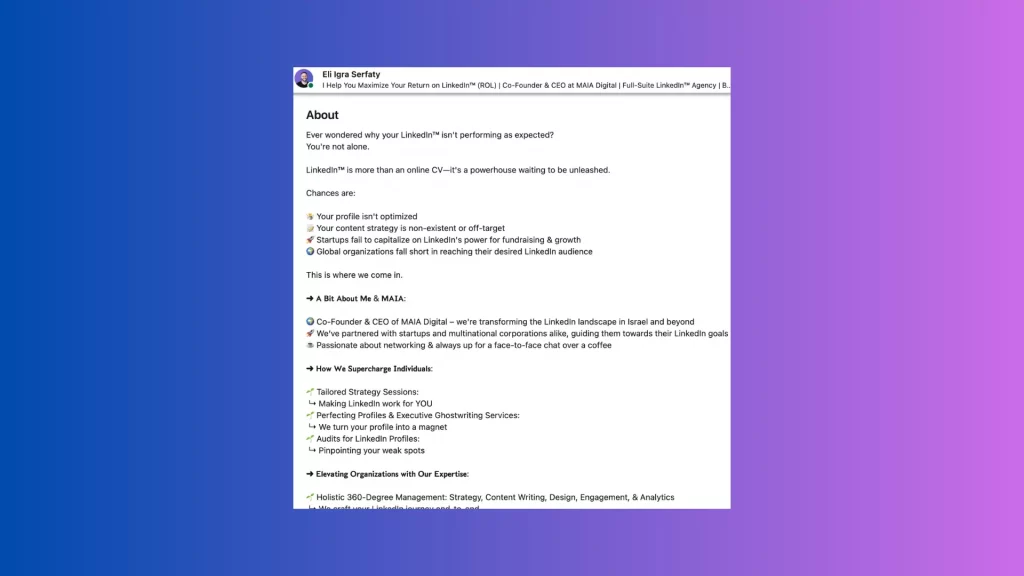
Accessibility
Accessibility on LinkedIn™ means that all members can consume content in a way that suits them and interact with the platform with minimal limitations.
Active status
Active status is indicated by a green dot in the bottom-right corner of your profile photo.

Active users
Users’ who are regularly log in and utilize the platforms are considered active users. Being active is beneficial as it allows users to connect with like-minded professionals and expand their network.
Activity
A category on ones LinkedIn™ profile which displays recent posts of the user. Clicking on “Show all posts” will lead to all the activity of the user including all their different kinds posts, reposts, comments, and reactions.
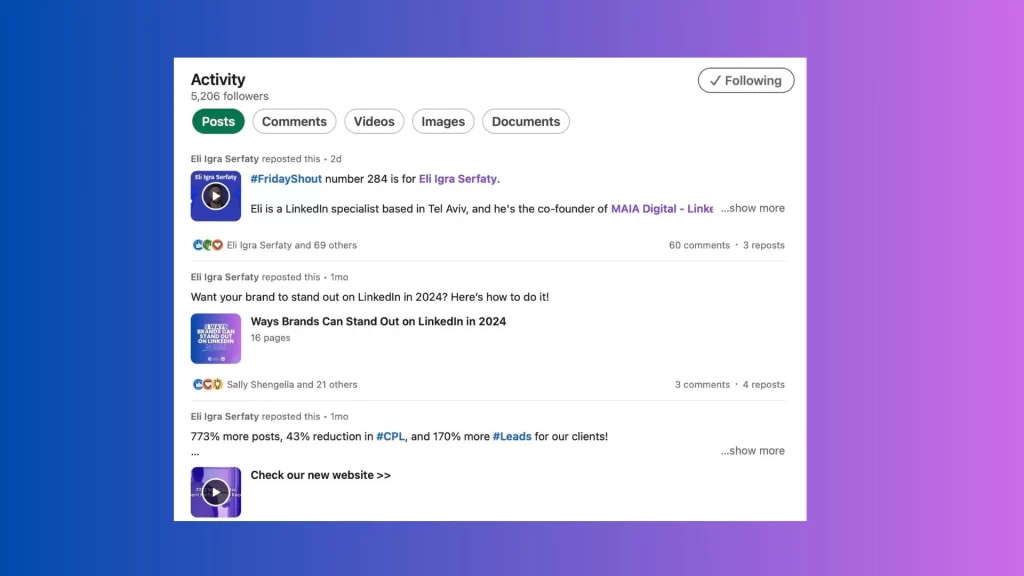
Admin Center
A self-serve billing tool where members can easily access their basic account information, view contract details, download invoice copies, update payment information, and submit a support ticket for edit billing information without having to contact technical support.
https://business.linkedin.com/talent-solutions/customer/admin-center
Algorithm
LinkedIn™ uses algorithms to determine which people to suggest as connections and which content to display in the Home feed. Richard van der Blom is one of the best-known researchers of the LinkedIn™ algorithm.
All-Star profile rating
A notification that pops up after one has completed all the steps in profile creation and has no indication on one’s page publicly.
Alt text
Alternative text (Alt.text) can be added to images shared on ones feed or embed in articles to allow members using voice-over screen readers to understand what’s in the image. Images uploaded without any alt text will have alt text assigned to them automatically after publication, so it’s recommended to write your own alt text.
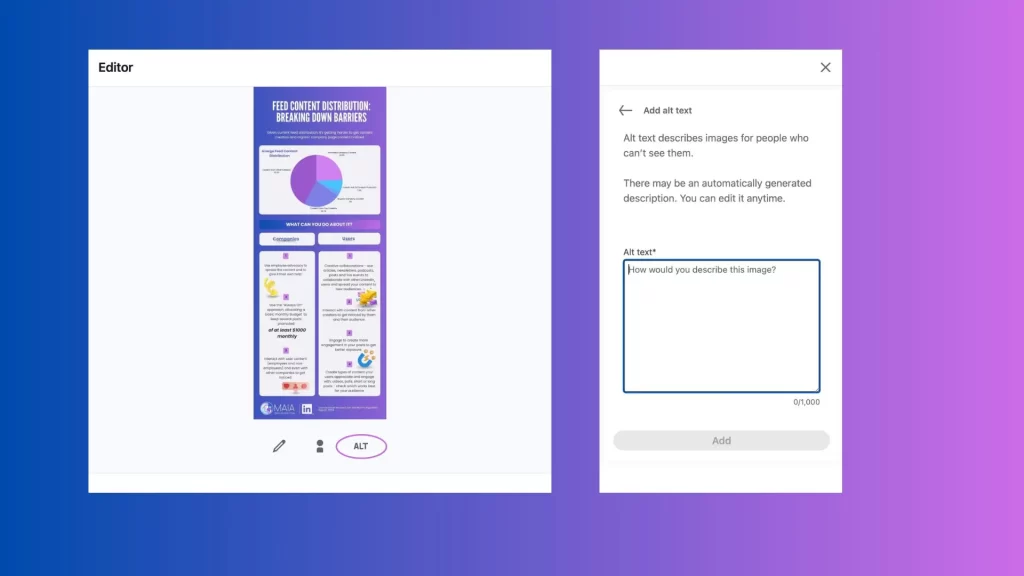
Analytics
On both company pages and personal profiles, users have the ability to view post impressions, followers, profile viewers, and search appearances within a certain period of time. However, company page analytics offer more detailed information compared to profile analytics, and users can download analytics spreadsheets from company pages but not from personal profiles.
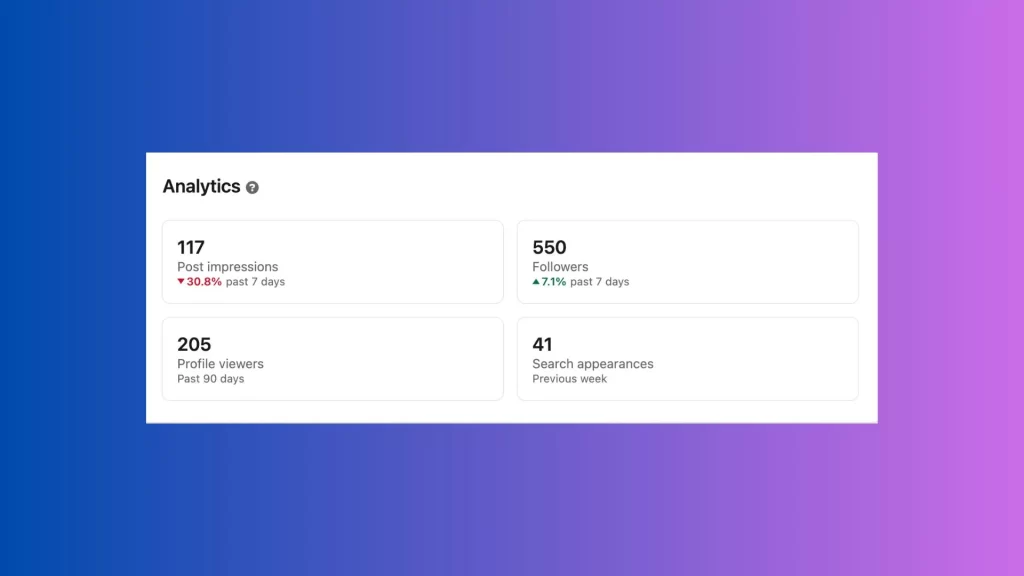
Article
Members can post articles, similar to blogs in functionality, and share extended content with a character limit of up to 120,000. It’s important to note that articles tend to receive less exposure than other types of posts. Articles are indexed by Google and can be set up with meta deta for SEO purposes.
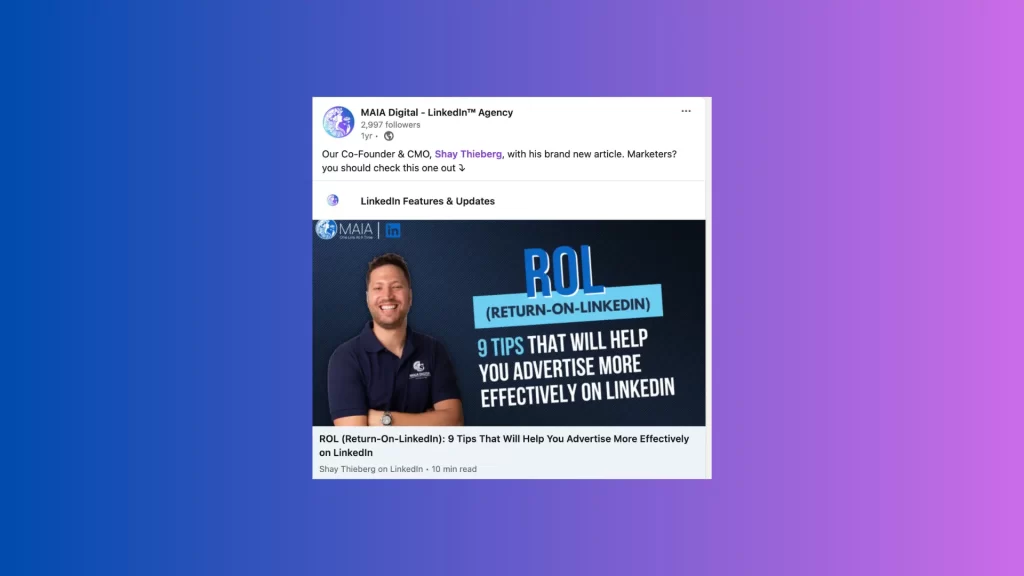
Audio Event
LinkedIn™ audio events are live gatherings of users that can be created via personal profiles when users have creator mode turned on. Audio events cannot be replayed after the event whereas LinkedIn Lives can be watched again.
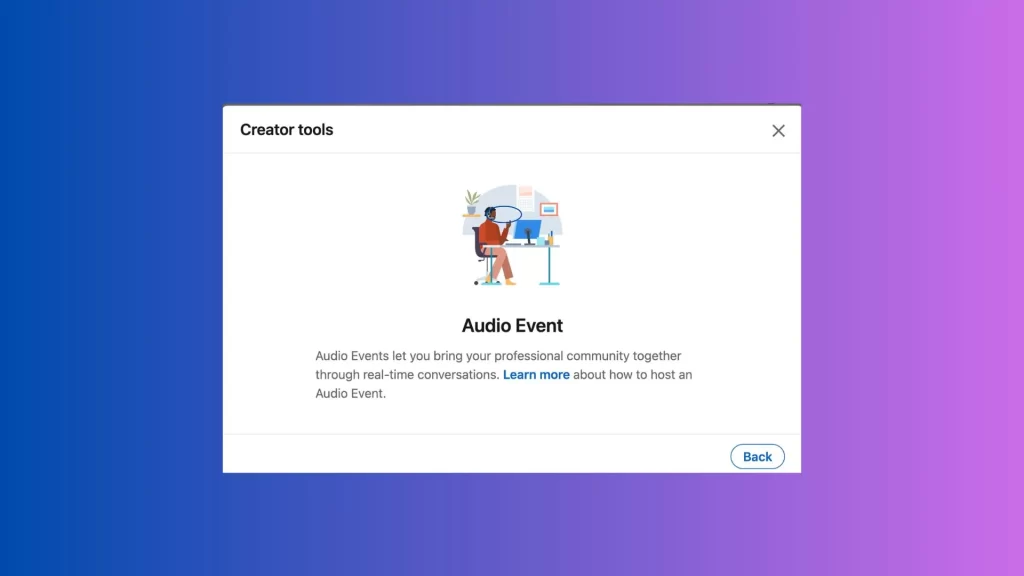
Automation
LinkedIn™ don’t support the use of automation in any of your activities on the platform. If detected, this could lead to a ban and deletion of your profile.
Banner (cover) image
This is the rectangular space that is behind ones profile photo. A company profile’s banner has the dimensions of 1128X191 pixels, while a personal profile has the dimensions of 1584X396 pixels.

Bell
When one follows a profile on LinkedIn™, a bell icon will appear on the right hand side, under their banner image. By clicking that bell, they’ll receive a notification each time that person, or company posts or reposts content.

Blocking
You can easily block LinkedIn™ members by using the ‘More’ button on members’ profiles in desktop view or through the three-dot ellipsis menu on the mobile app. Blocking can also be managed through settings, where unblocking is also an option.
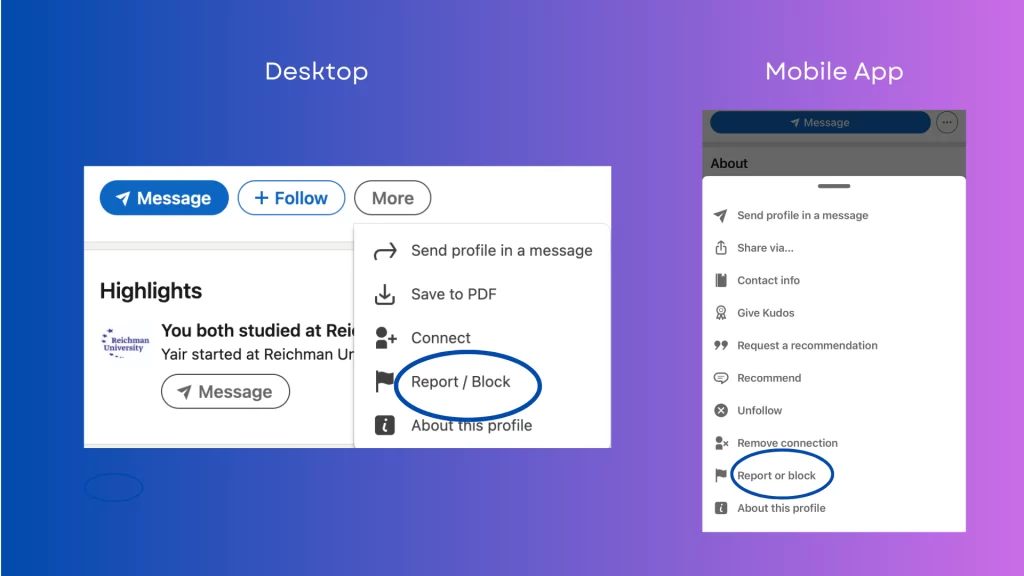
Boosting
To increase a specific post’s reach on a company page, businesses can pay to “boost” it for a broader audience. It’s not the most recommended, as performance is often less effective than sponsored ads managed through the campaign manager, which is highly recommend for better results.
Call To Action (CTA)
A Call To Action (CTA) is a prompt for the consumer of a piece of content to do something, such as click “follow us and ring our bell to not miss our upcoming content”.
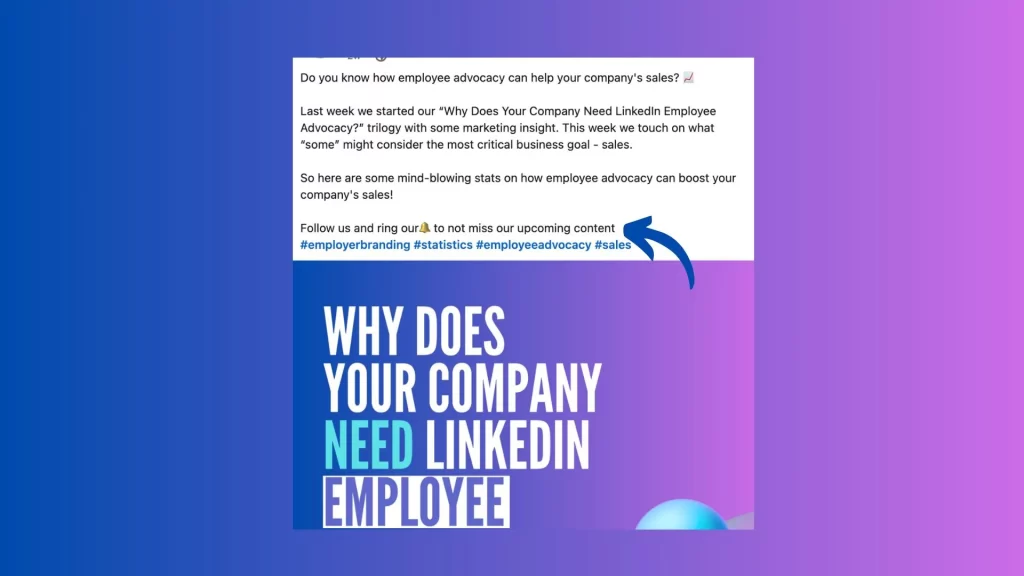
Campaign Manager
LinkedIn’s ad management tool that helps users’ create, launch, and evaluate the performance of their LinkedIn™ ad campaigns.
https://www.linkedin.com/campaignmanager/new-advertiser
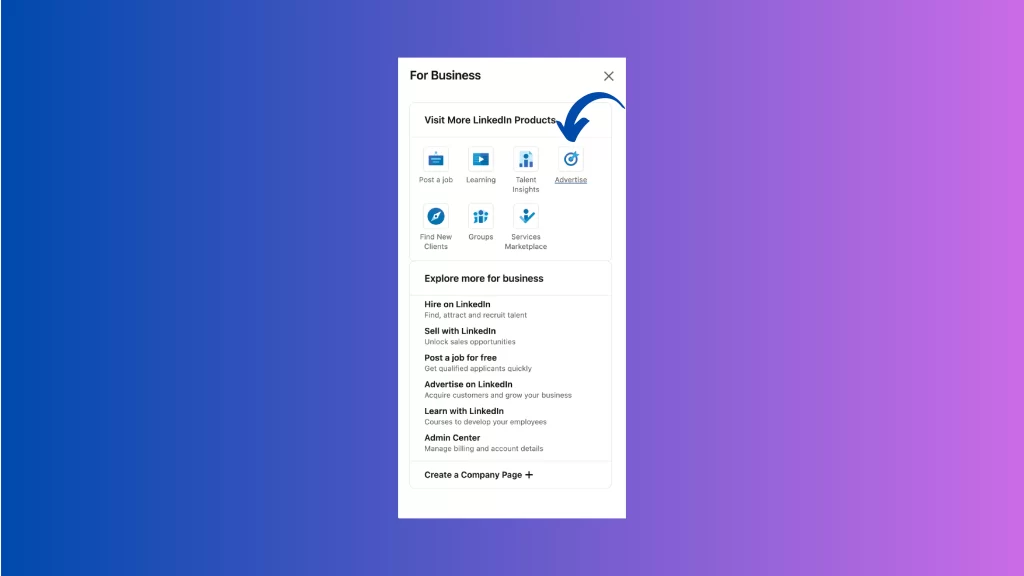
Captions
When uploading native video uploads in posts, there’s a captioning option available with various settings, allowing users to either upload an SRT file or enable LinkedIn’s auto-captioning feature. It’s important to turn off closed captions (CC) if uploading captions as part of the video to prevent overlap.
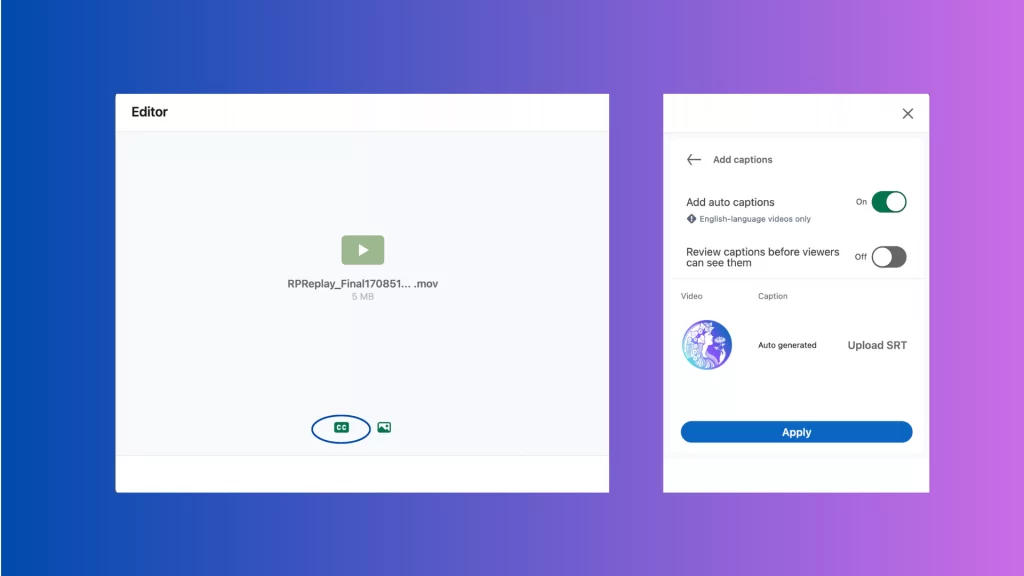
Carousel (PDF Document post)
Documents posted on LinkedIn™ may include multiple images and/or videos in a post to provide a visually engaging experience for your audience. Formerly known as a specific LinkedIn™ feature, they are now posted as documents, though content creators commonly refer to these creative PDF files as carousels.

Celebrate an occasion
A type of post on LinkedIn™ designed to acknowledge significant milestones, such as welcoming new team members, launching projects, commemorating work anniversaries, announcing new positions, and more. These celebratory posts are featured on one’s LinkedIn™ feed and profile to share and highlight noteworthy achievements in your professional journey.
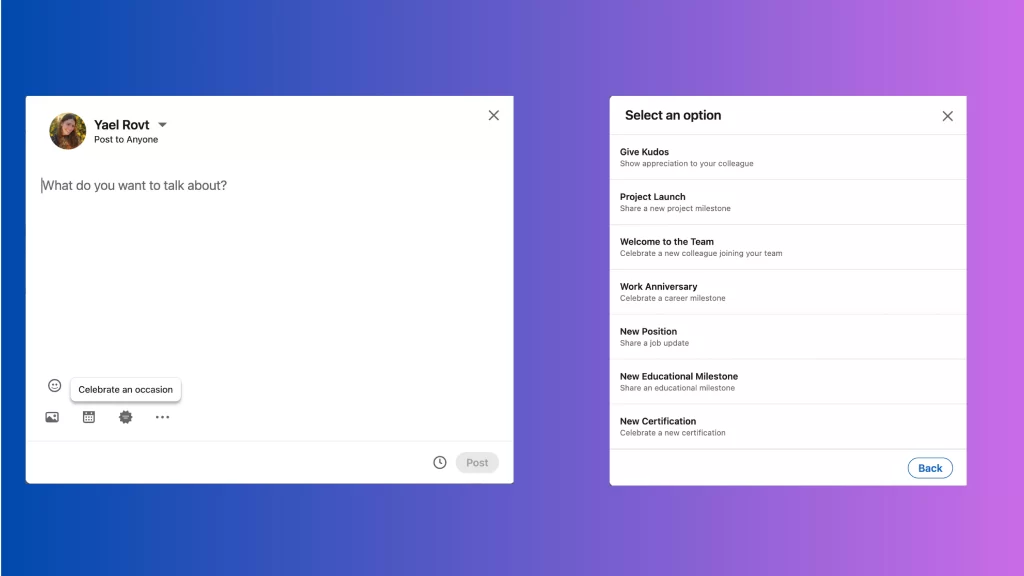
Collaborative articles
A feature which enables members to contribute to a collective knowledge base, offering insights across various topics. Industry experts, known as contributors, provide direct insights and comments on these articles, while readers can engage by reacting to their contributions. Upon contributing, members who meet certain criteria may receive a Top Voice Badge in the discussed industry.
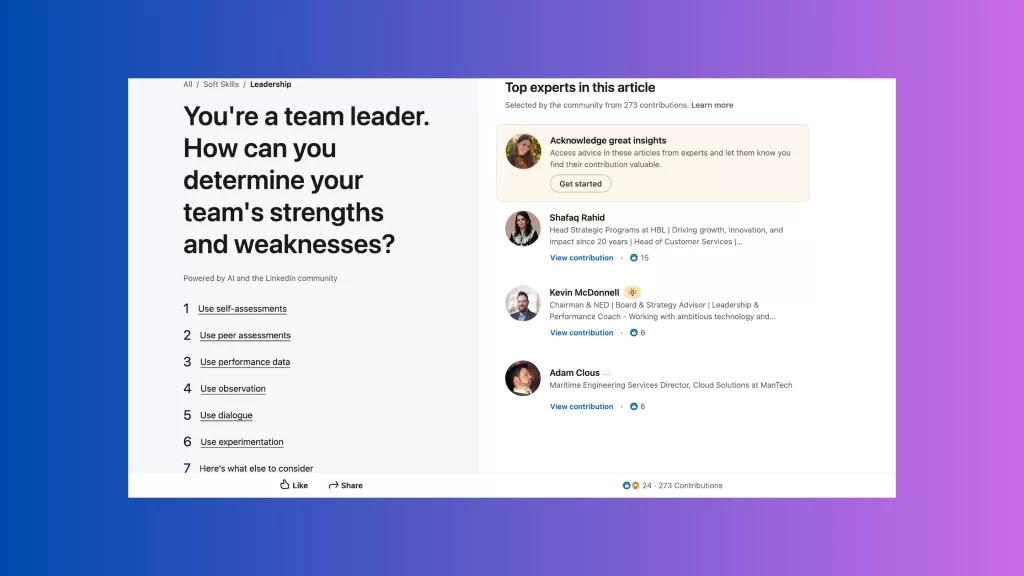
Comment
Users can interact with content by adding a written text, media, and a GIF.
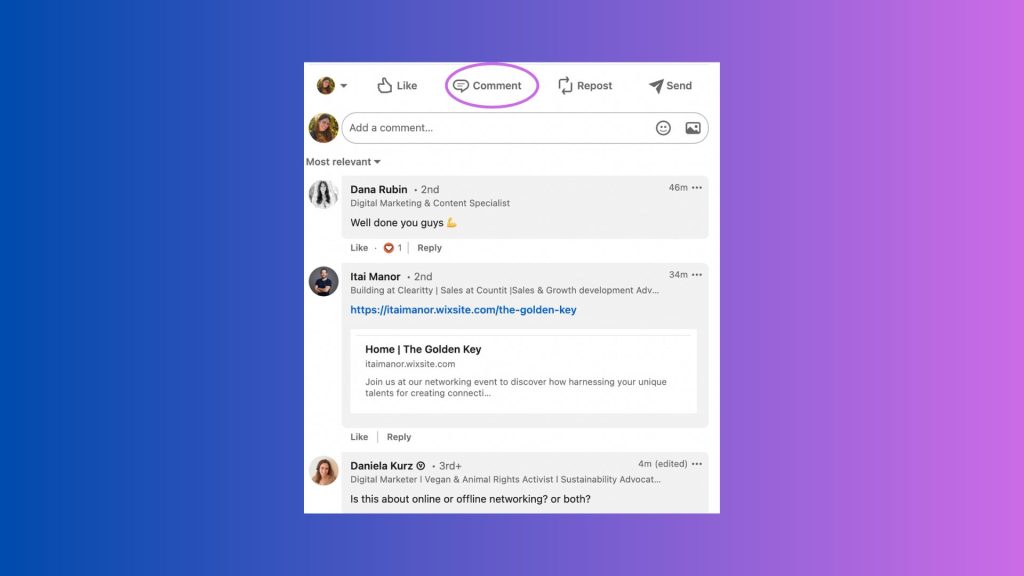
Company Page
A company profile serves as a digital identity, created for brand awareness, recruiting employees, running advertisements, and showcasing various projects and accomplishments. To add a company with a logo to a personal profile, the company must have an official LinkedIn page. In today’s era, a LinkedIn company profile is a powerful tool for businesses to showcase their values and engage with a professional audience.
Contact info panel
In the top card of every LinkedIn™ member’s profile is the contact info panel which can be seen by only 1st-level connections. Within the panel, members’ can add a link to their LinkedIn™ profile, email address, phone number and more which is
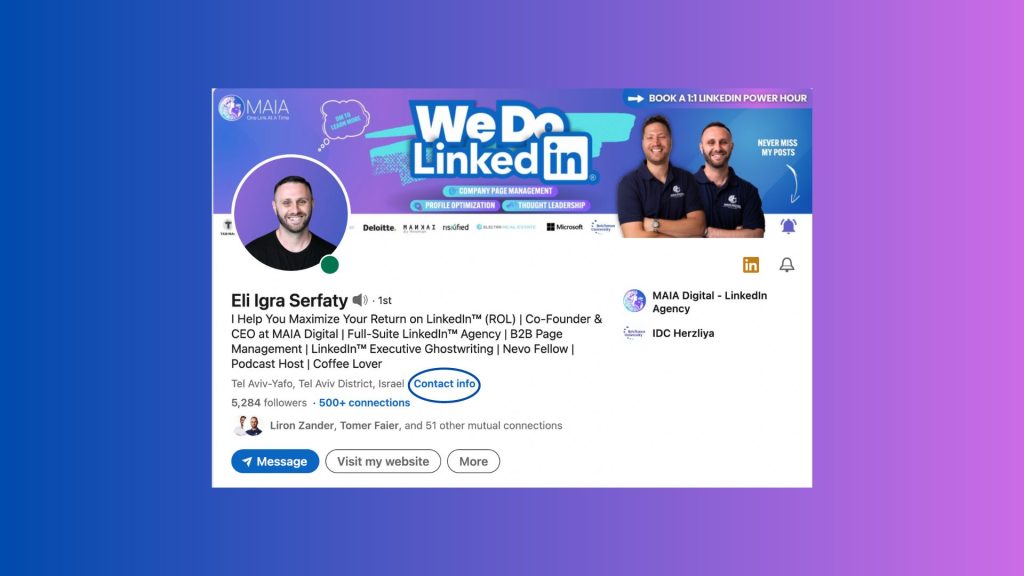
Content
Any form of media that users share on LinkedIn™, including regular posts, articles, videos etc…
Content Creator
Users’ that are regularly posting content on their page.
Creator Accelerator Programme
A program designed to strengthen creators on LinkedIn™ through coaching, recognition, and other resources.
https://members.linkedin.com/creators
Creator mode
A LinkedIn™ resource that offers users’ access engaging content creation tools such as LinkedIn™ Live, Audio Events, Newsletters, and more. This mode is discontinued, and these tools are available to everyone as of March 2024.
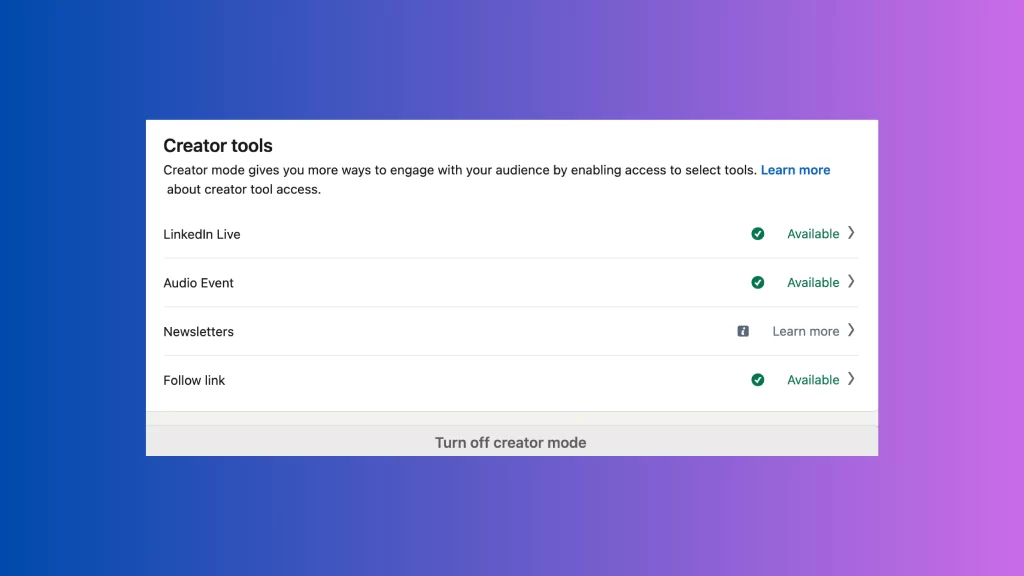
Dark mode
Dark mode is an alternative set of visuals for LinkedIn™ that makes the background black and most of the text white.
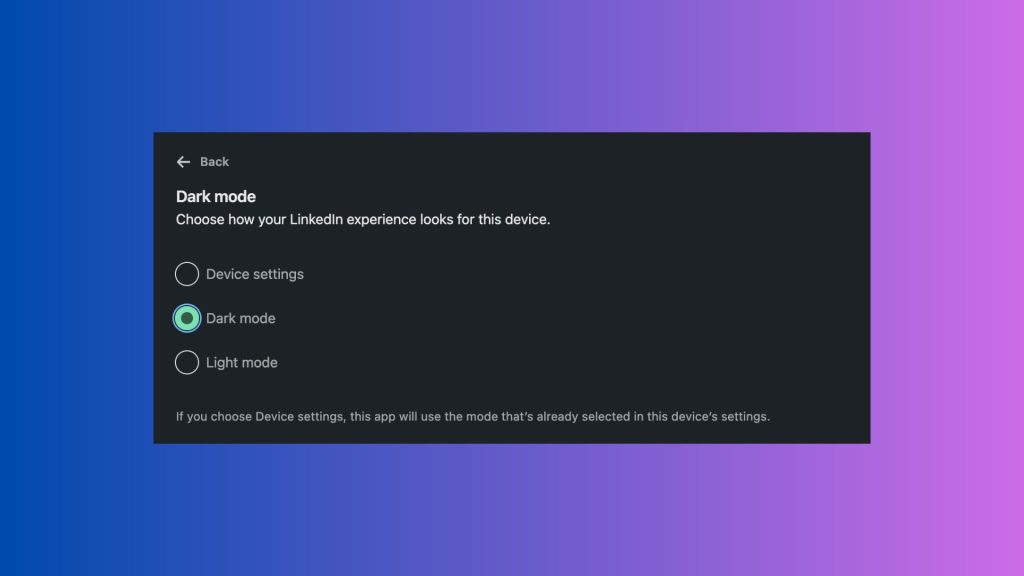
Dark sharing
Dark sharing is when one shares a piece of content in a private DM chat or WhatsApp group where the creator can’t see it.
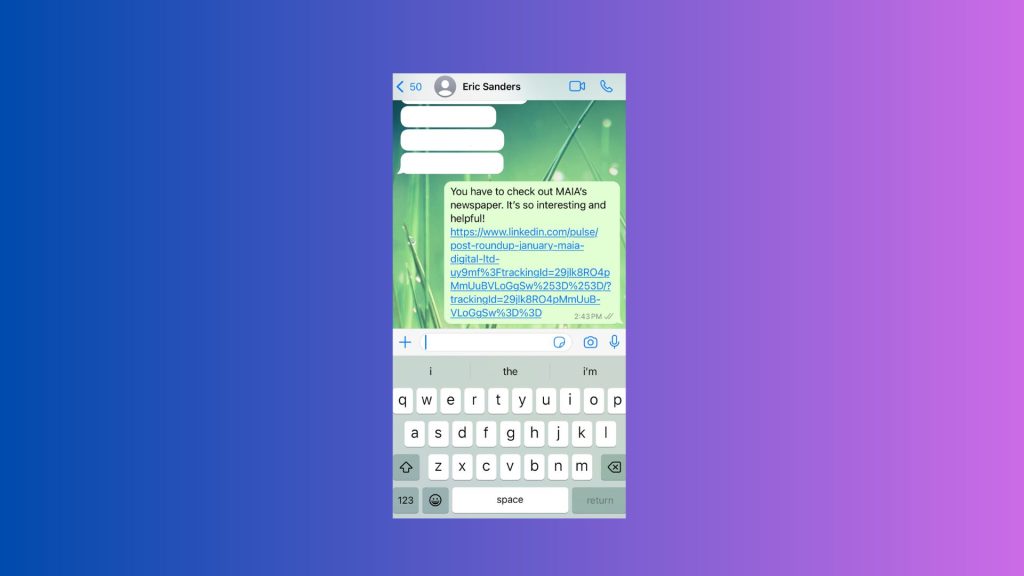
Data archive
A feature that enables users to download a comprehensive archive of their personal via the Settings and Privacy panel. This archive includes a range of information such as profile details, connections, messages, and other relevant data.
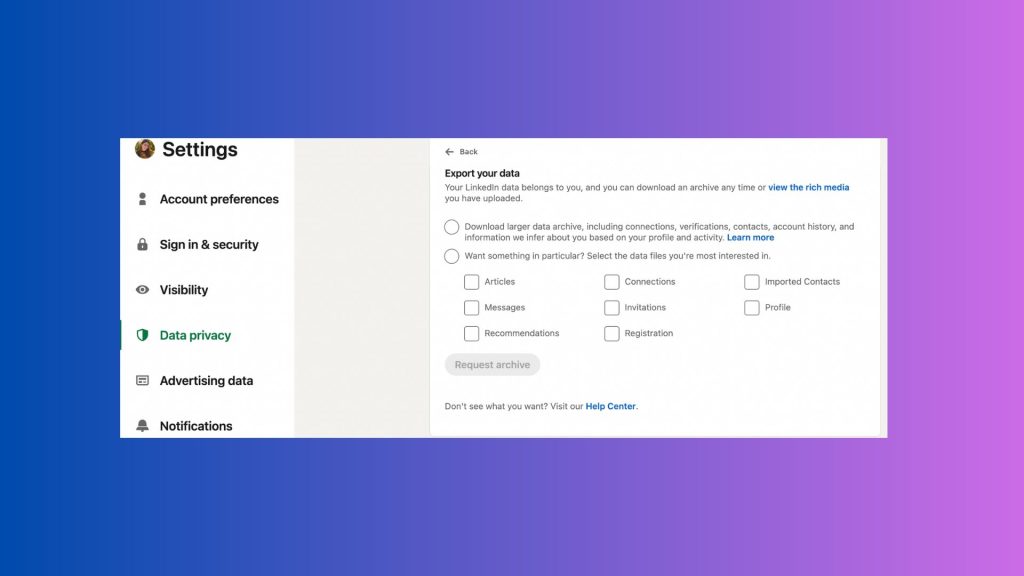
Direct message (DM)
DMs, a valuable way to reach out, create professional relationships, and further career opportunities, can also be utilized for sending voice notes, having videos calls, and other useful features. DMs can be sent to non-connections for free in the following scenarios: when the member has an Open Profile, has an #OpenToWork frame, is in the same LinkedIn™ group as you, was added to the same group DM as you, or for premium members via InMail.
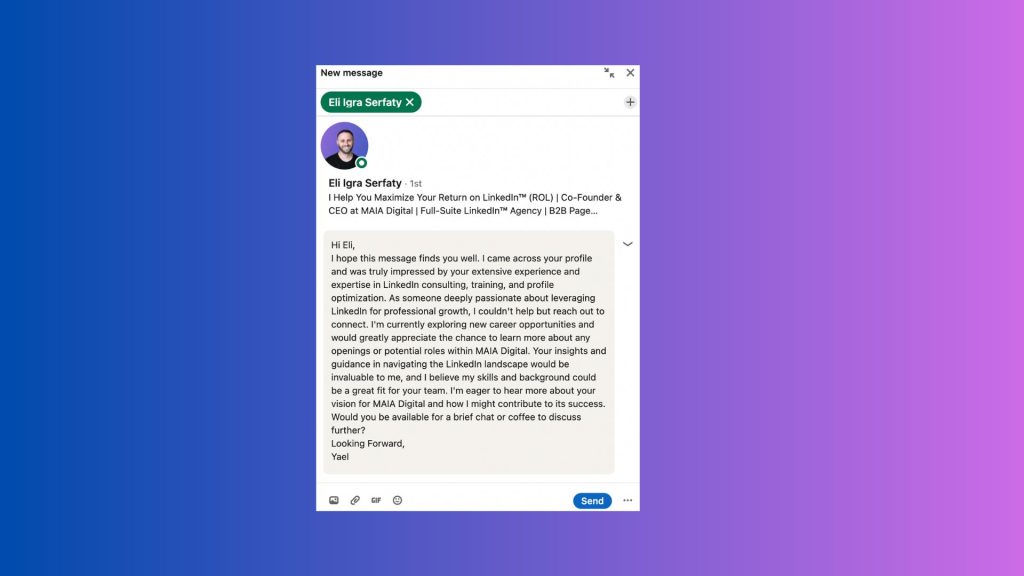
Group DMs
It’s possible to send direct messages to up to 50 people in a single group DM (or group chat). These conversations can involve non-connections who were invited in by a mutual connection.
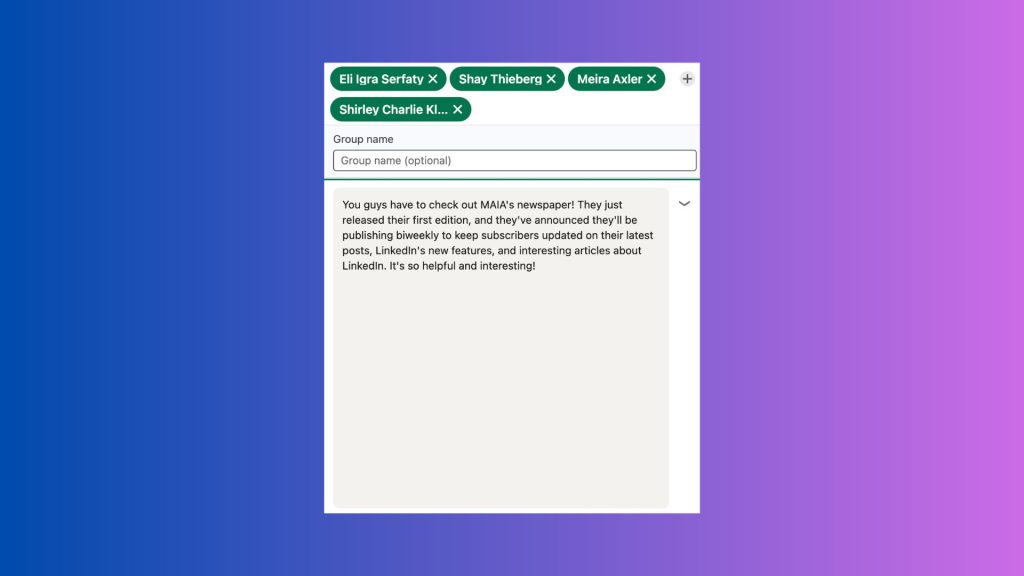
Disconnecting
Disconnecting means returning to a non-connected state, where messaging and network visibility are disabled. Both users stop following each-other (unless one followed before they connected), and any endorsements or recommendations exchanged are lost.
Document post
This content-sharing format, also known as a slider, allows users to share documents directly on the platform, including PDFs, PowerPoints, and more, offering a creative alternative to traditional posts.

Dwell time
This refers to the duration a user spends engaging with a specific piece of content. It serves as a key metric for algorithmic evaluation, signaling content relevance and value based on user interaction duration. Higher dwell times positively impact content visibility and distribution within the LinkedIn™ platform.
Education
The Education section of your LinkedIn™ profile allows you to specify where you undertook any significant period of formal study, extracurricular experiences, and academic accomplishments related to your studies.
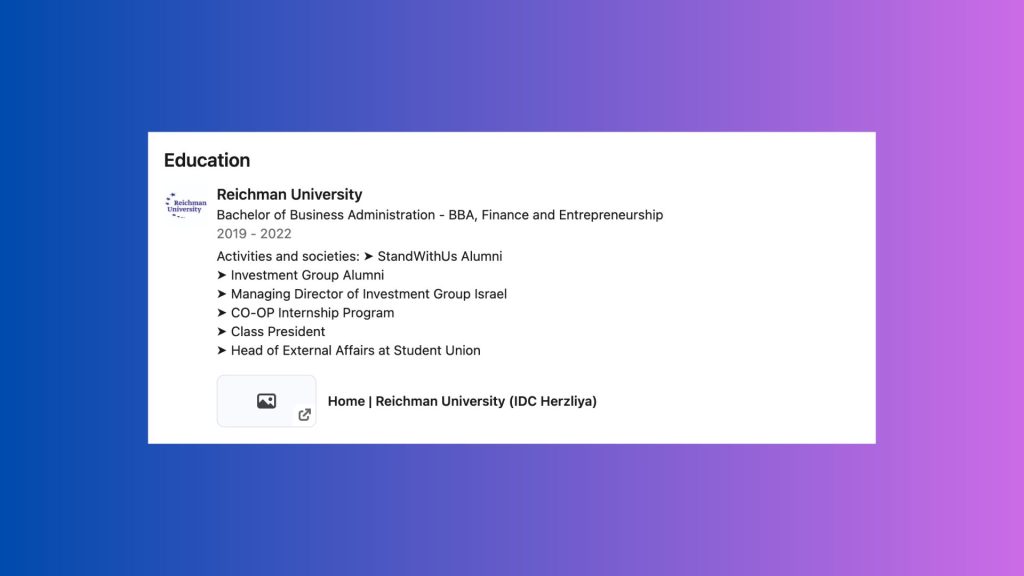
Embedded (interactive) link
A discontinued feature on LinkedIn™ which refers to hyperlinks within content, directing users to external web pages, personal profiles, or company pages.
Emoji
Emojis, visual characters used in any part of LinkedIn™ that accept text input, are used to enhance content.
Endorsement
A validation of a user’s skill or expertise by a 1st-level connection, indicating that the endorsed individual is proficient in the specified skill.
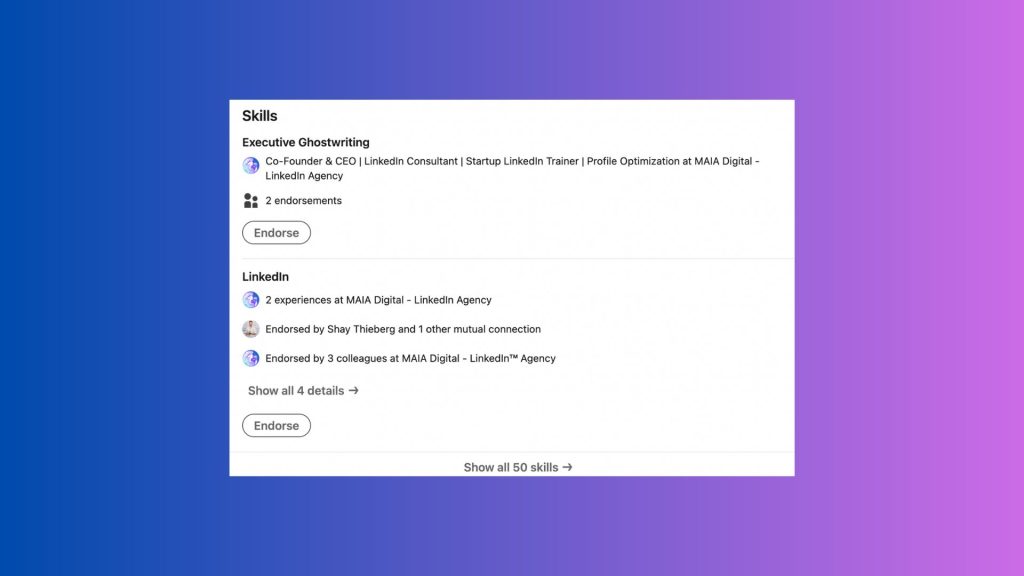
Engagement
Engagement is the interaction that a piece of content receives on LinkedIn™. Content with a lot of engagement will be shown to more people.
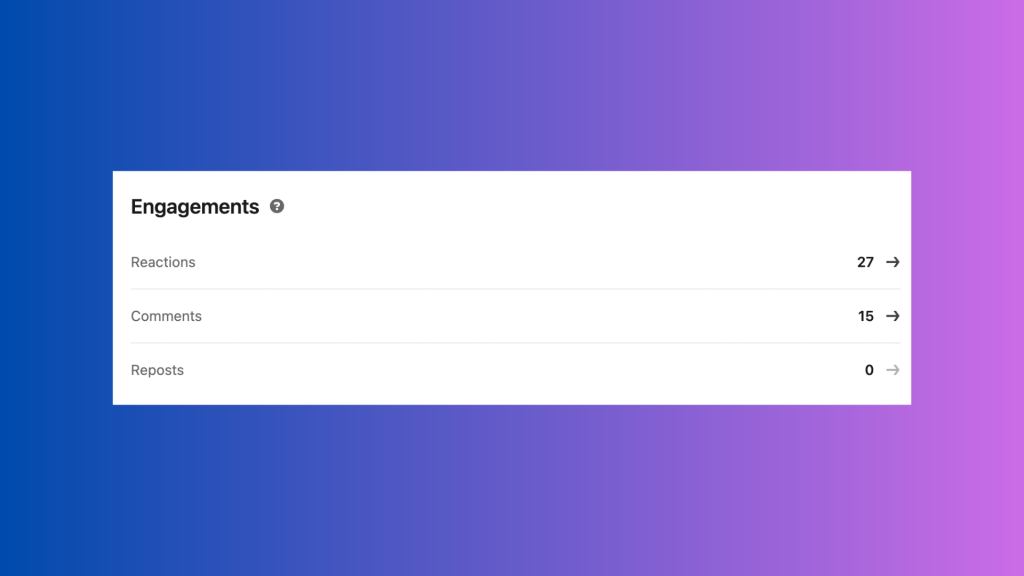
Engagement Group (Pod)
An engagement pod involves an arrangement among a group of LinkedIn™ members to promote each other’s content by engaging (reacting, commenting, resharing). Such agreements violate the Professional Community Policy. Several chrome extensions, like Lempod and Podawaa, facilitate participation in pods, but LinkedIn can detect this activity, and users should avoid these tools to prevent the risk of being banned.
Event
A organizational feature to create events, add details regarding the theme and itinerary, and invite other members to join.
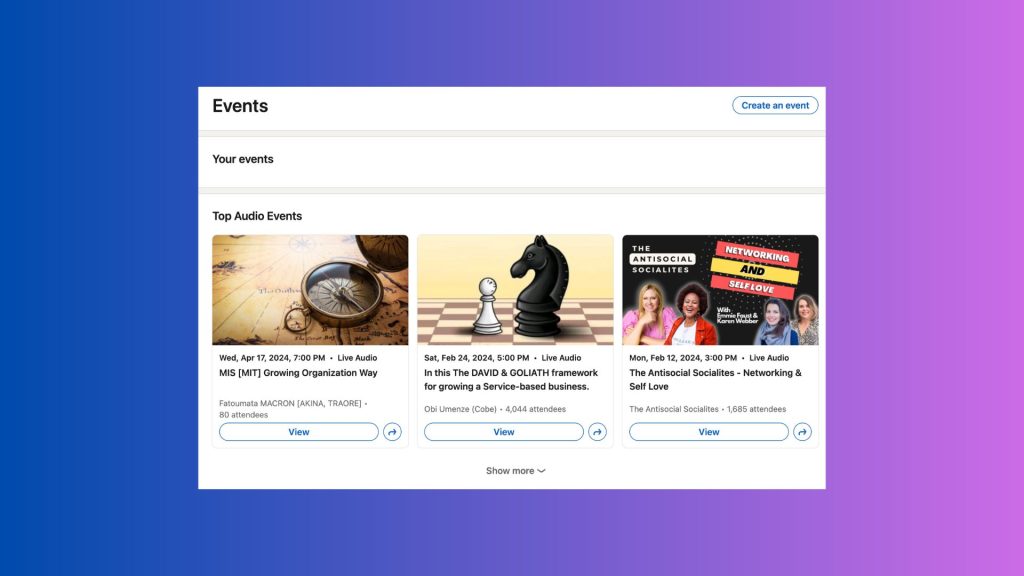
Experience
LinkedIn™ provides users with a section to showcase their professional journey, including details about their current and past employment, roles, responsibilities, skills, media, and achievements. It serves as a comprehensive career timeline, allowing individuals to present a detailed overview of their work history to potential employers and connections.
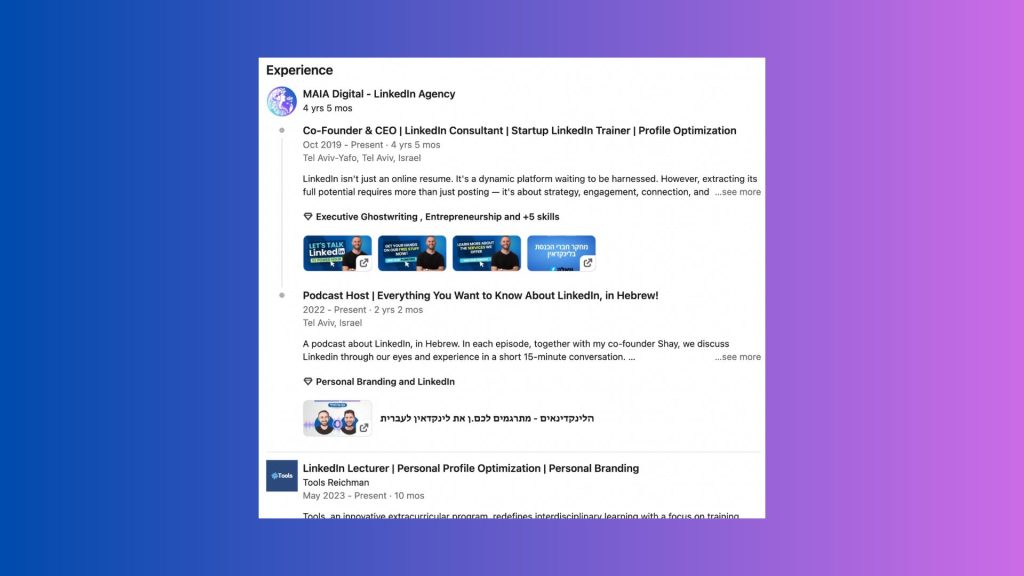
External Video
Although external videos (like Youtube) can be posted on LinkedIn™, they generally don’t do as well as content posted as a native video. If an external video is needed, Vimeo’s partnership with LinkedIn™ ensures better results than other platforms.
Featured section
LinkedIn™ enables you to spotlight valuable content at the top of your profile, offering a prime opportunity to showcase your most impactful posts for a compelling profile presentation. For example, prioritizing a recent successful project in this section can show its significance. While basic accounts allow users to add featured posts, Premium members have the ability to include experiences, licenses & certifications, recommendations, and courses.
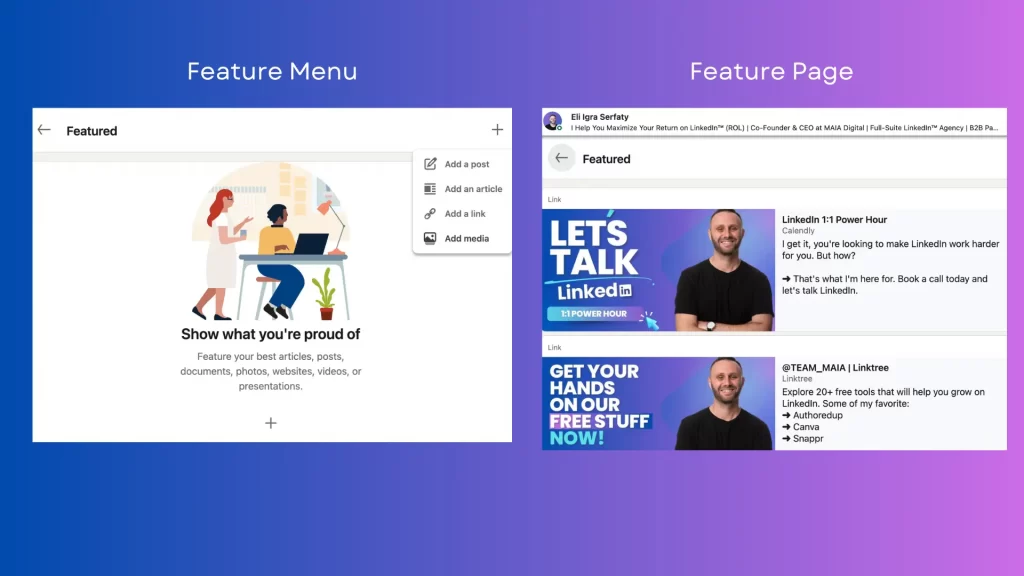
Focused Inbox
LinkedIn’s Focused Inbox feature automatically categorizes direct messages based on relevance to each member.
Followers
Follow is a one-way street, unlike connections which are two-way interactions. When following someone, you can only see their activity, while they won’t see yours, and you cannot message those you follow but can message connections. The LinkedIn algorithm prioritizes content from your 1st degree connections. Followers are shown on ‘My Network’ and don’t require approval, unlike connections.
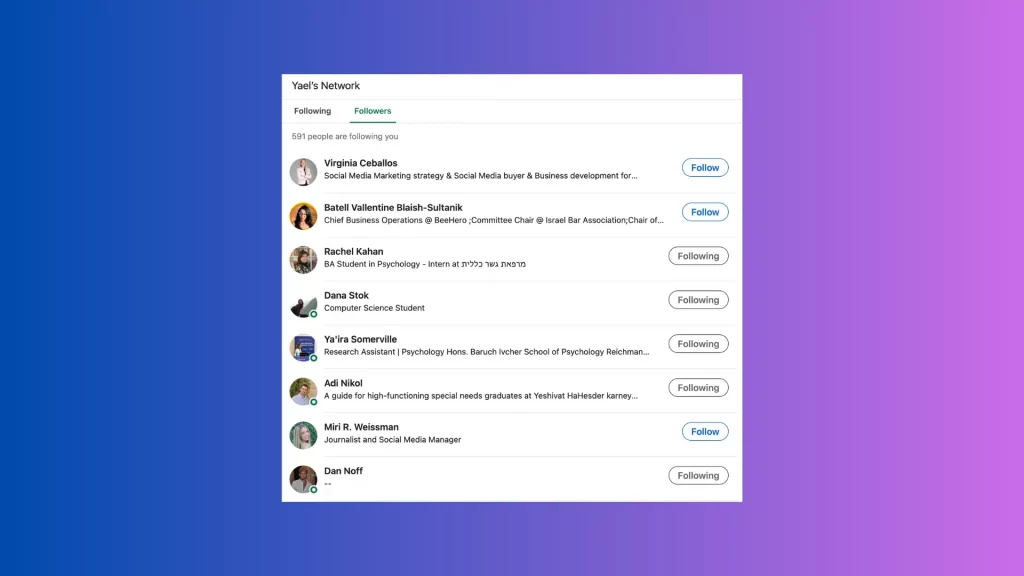
Gold Badge
Those who pay for a premium LinkedIn™ account has access to many helpful tools and have the option to showcase a gold badge on their profile as a status symbol.

Groups
LinkedIn™ groups are online communities where members gather to discuss specific topics. With millions of groups available, members can join up to 100 groups. These groups can be very valuable for employer branding, enabling companies to showcase expertise and connect with potential talent.
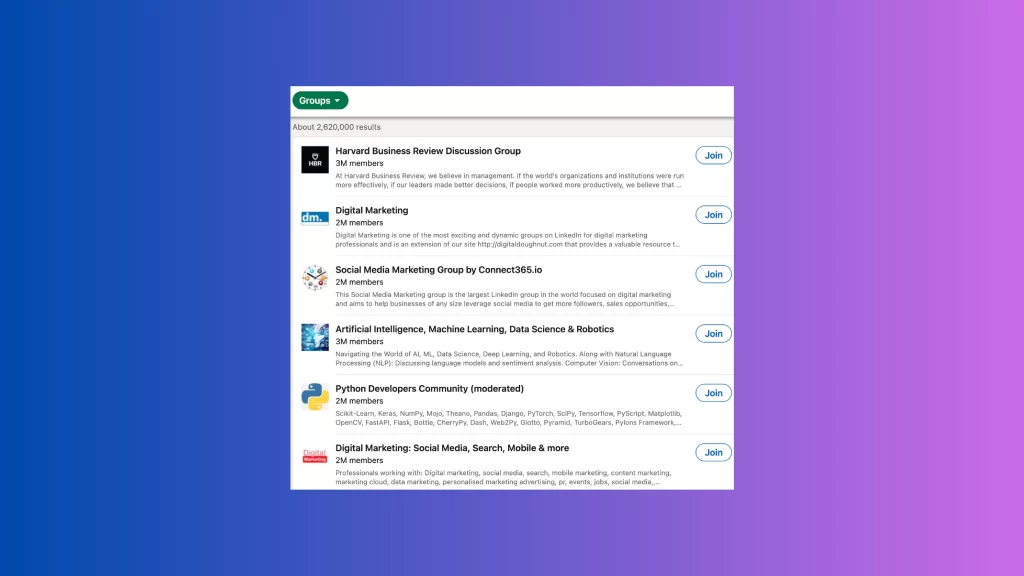
Hashtag
A hashtag is a word or phrase used as a curation tool for content under the same realm, enhancing post visibility and categorization. They’re commonly used in short-form posts but can also be included in articles, comments, and other LinkedIn™ content. Hashtags can also be followed to signal to LinkedIn™ which content you are interested in.
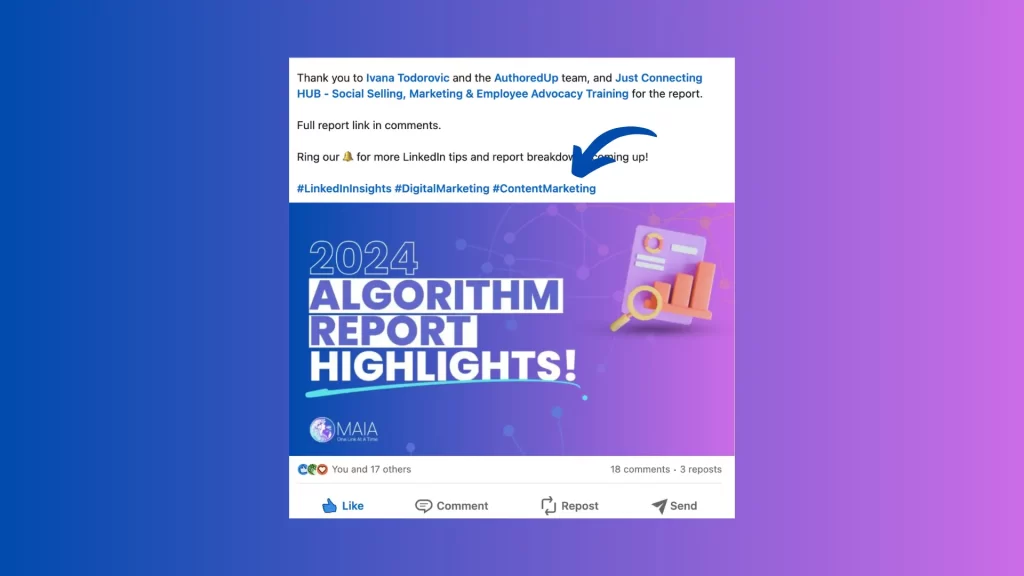
Headline
LinkedIn™ headline is the most important piece of text, and it should convey your business value proposition to your intended audience.
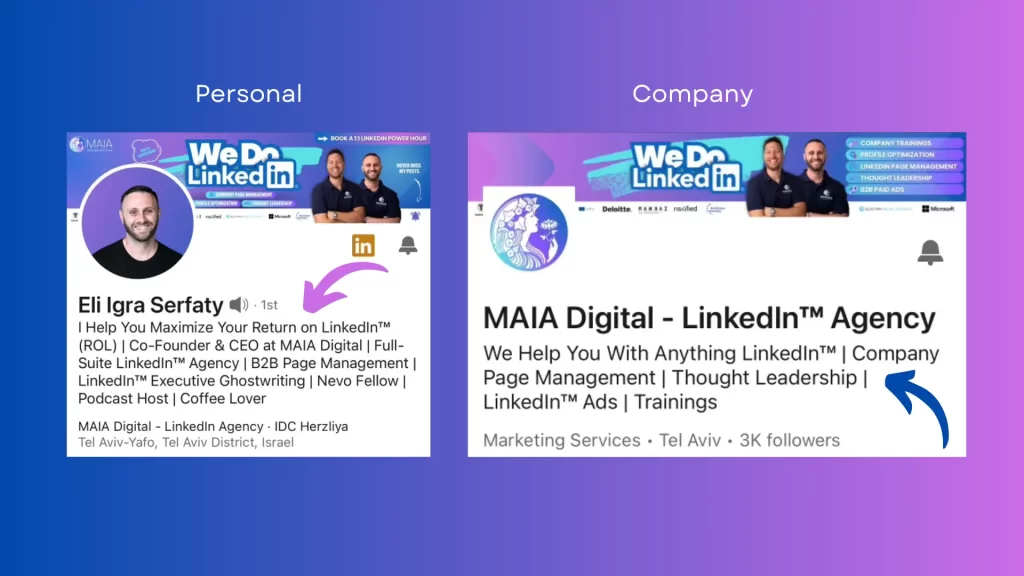
Hiring frame
Those looking to hire, can add the purple frame to their profile photo that reads “#HIRING” to make it obvious to potential employees that they have open positions.

Home feed
The Home feed is the stream of post updates and ads that appear when signing in to LinkedIn™. It’s set to be sorted algorithmically, but if desired, it can be changed to be sorted by recency.
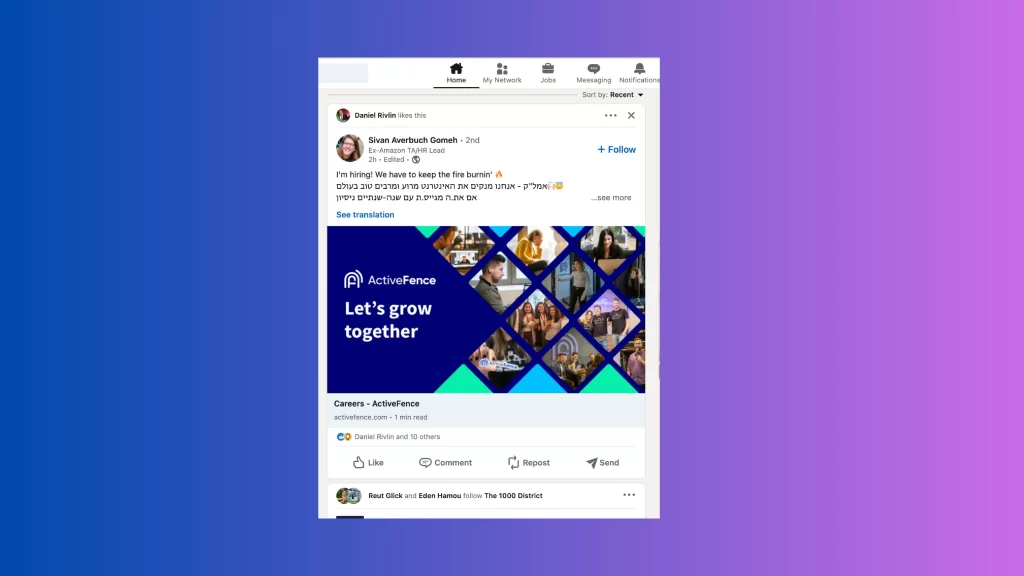
Impression
This is the number at the bottom of one’s page that indicates the total views their post receives. Clicking it takes you to personal impressions for a graph view. Post impressions do not equate to individual views, as multiple impressions can be generated by viewing the post repeatedly.
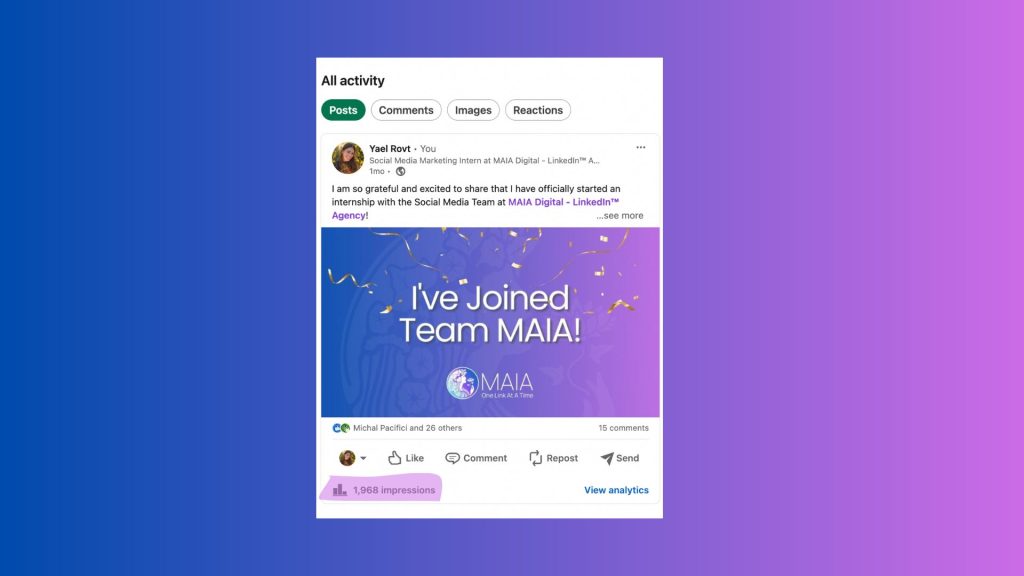
Influencer
LinkedIn™ has traditionally listed a small number of famous people as Influencers, but in 2022 they started extending the status to anyone who had been awarded as a Top Voice (Blue badge).
InMail
InMail, a premium feature, allows members to send a certain allocated amount of direct messages, depending on their subscription plan. It offers advantages over regular messages, such as having a subject line and delivering the message directly to the recipient’s email inbox. Usage varies by subscription tier, with higher tiers providing more credits. InMail messages usually yield higher response rates compared to regular messages.
Invitation
Members send invitations to other members to establish 1st-level connections, join groups, attend events, and follow company pages. Those with a company page have 250 invitations they may send out per month, while a personal page can send out 50.
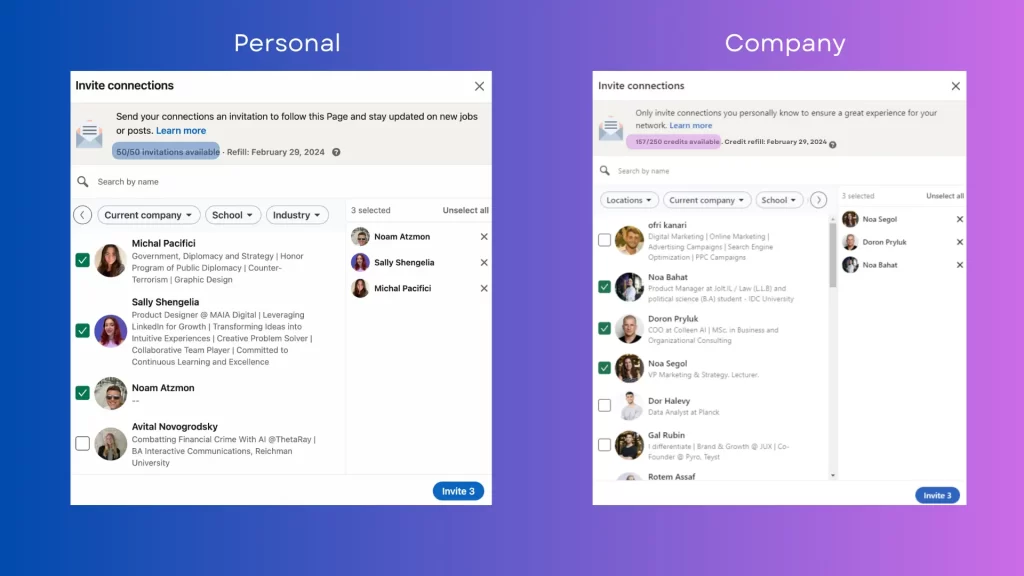
Jobs
Within LinkedIns Job section many helpful tools are available for finding and obtaining professional opportunities. Within LinkedIn’s Job section, users can access various tools for finding professional opportunities, including saved jobs, help resources, skill showcasing, resume aid, interview preparation, learning videos, and more.
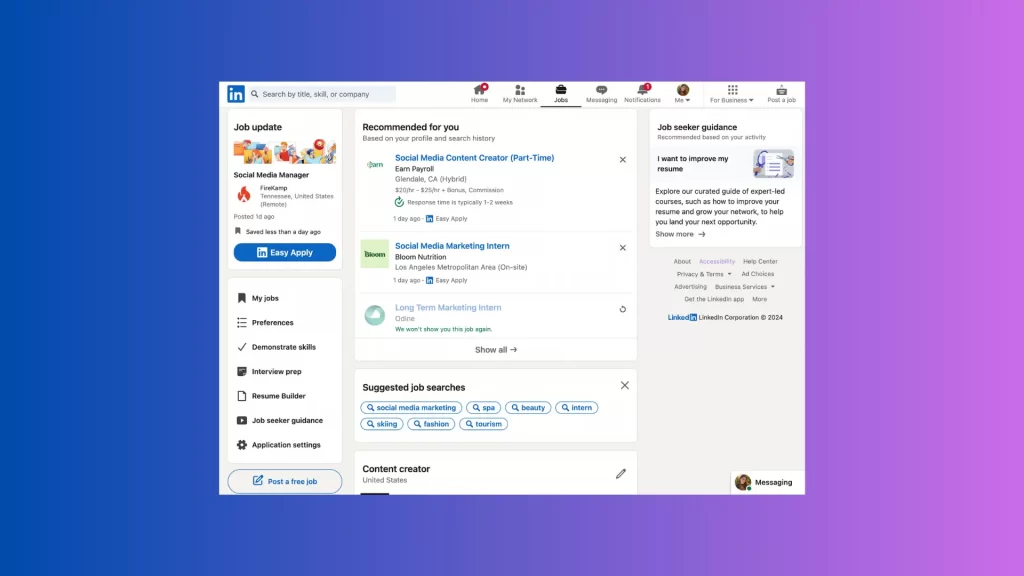
Licenses & certifications
The Licenses and certifications section on LinkedIn should consist of qualifications acquired outside of academic degrees, like conference attendance certificates or specialized courses, distinct from the Education section, which focuses on academic background.
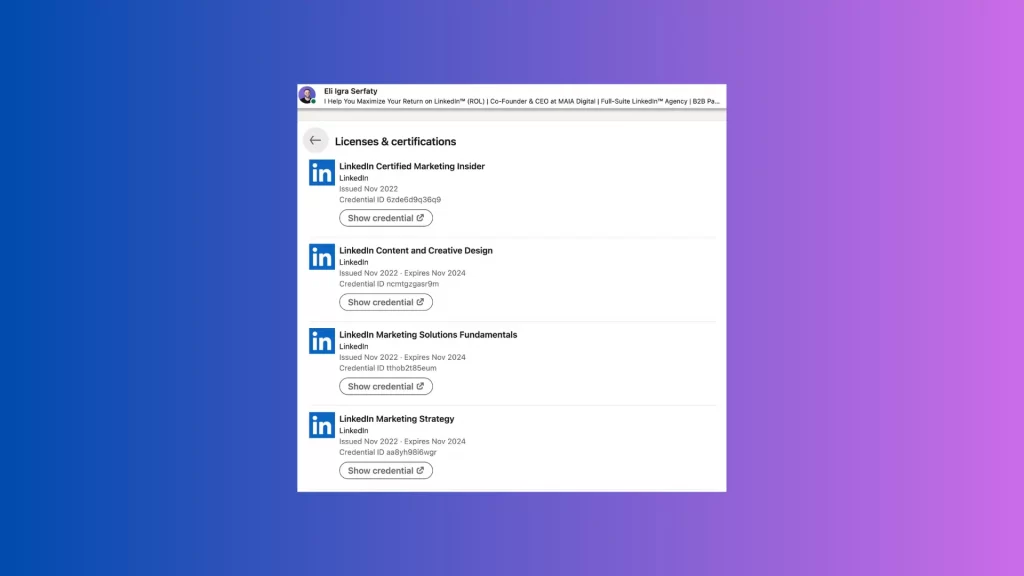
Life Tab
It is a tab on a company’s profile that showcases their culture and employee life authentically. Also known as “What we do,” it can host multiple pages targeting different audiences based on language, region, and profession. It includes information about company leaders, culture highlights, and employee perspectives.
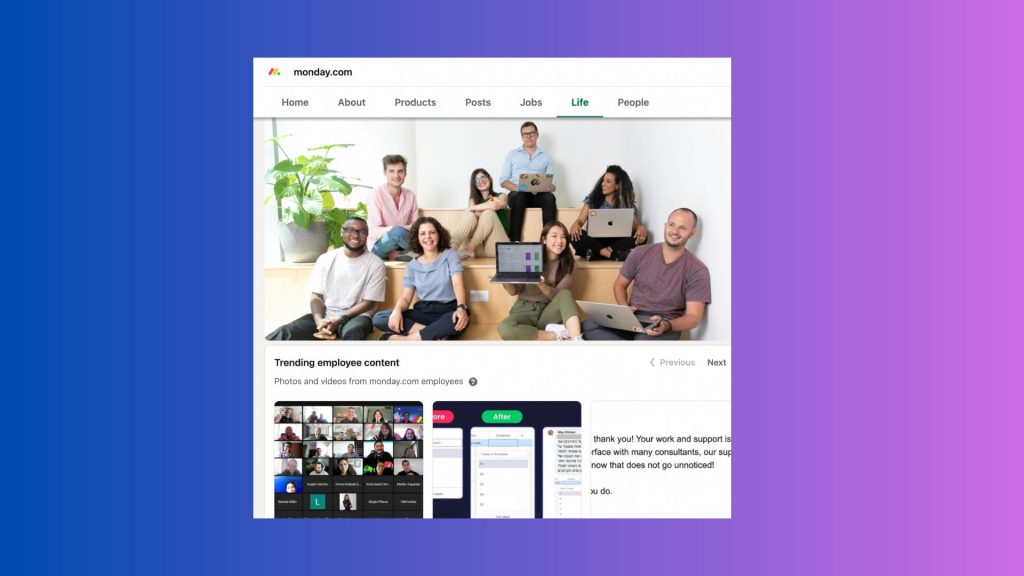
LinkedIn™ Learning
LinkedIn™ offers different learning opportunities, that can potentially earn members’ badges, based on one’s subscription plan. Premium members have access to video-based learning content, while those on a free plan have limited and time-restricted access to LinkedIn™ Learning courses.
LinkedIn™ Live
This feature, available to profiles with over 150 followers, is for live streaming video content on LinkedIn™ profiles, Pages, or Events. Users can choose between third-party broadcast tools or a custom stream, scheduling live sessions and setting specific access criteria. Streaming tools are essential, as direct streaming is not supported on LinkedIn™ and can be done on 3rd party extensions.
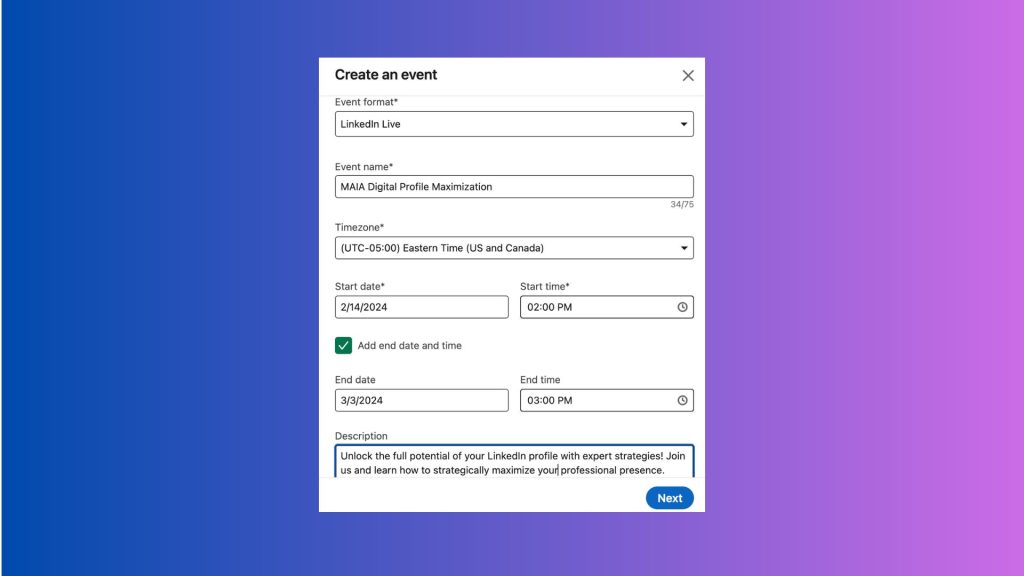
Link
Links in posts are shown in blue. In articles and newsletters, you can use named hyperlinks, but in short-form posts, only web addresses work. However, adding external links to your posts might reduce their reach due to LinkedIn’s algorithm.
linked.in short link
This is a shortened URL created by LinkedIn™ when links in short-form posts surpass 26 characters. These shortened links begin with lnkd.in and are specific to short-form posts on the platform, providing a concise and tidy representation.
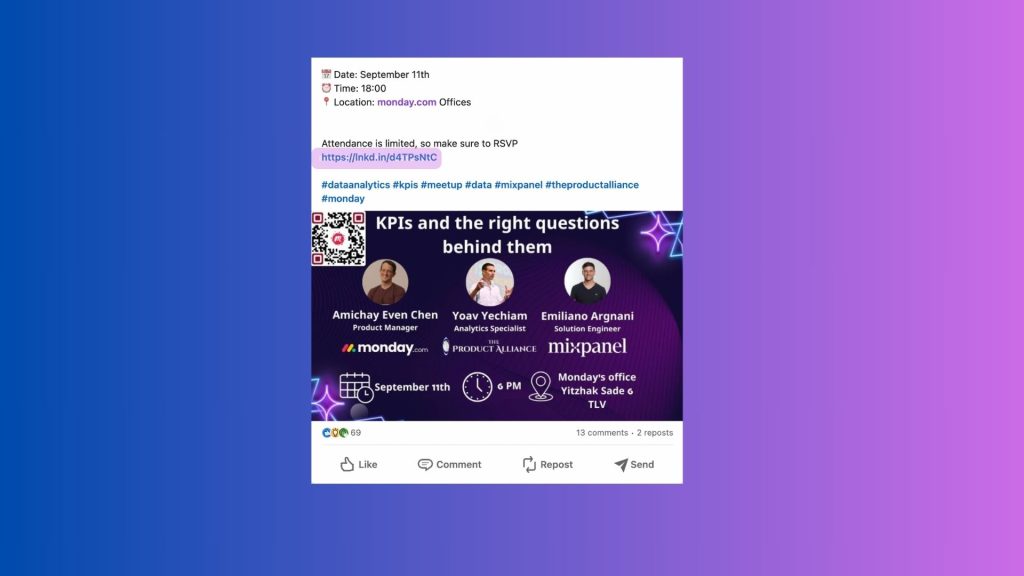
Member
LinkedIn™ refers to their users as members, has 1 billion members on the platform as of Q4 2023.
Meme
In social media, a meme is content that is replicated, tweaked, and shared, often with a humorous twist. Visual memes, as well as text memes, are found on LinkedIn™, where incorporating humor is also acceptable.
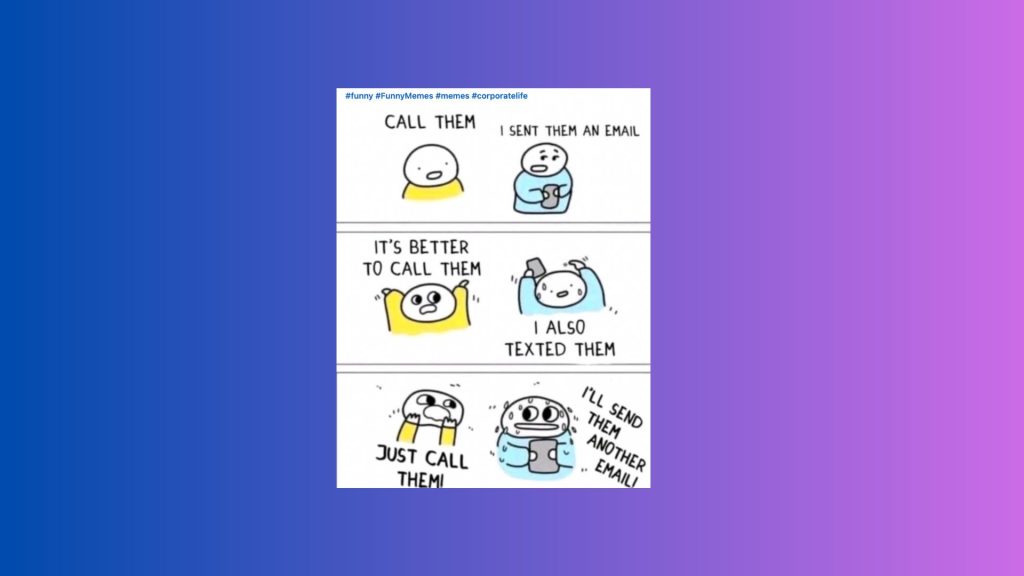
Mention
When a LinkedIn™ member tags someone in posts or comments, the tag is converted into a clickable link leading to their profile, visible to anyone. This action also prompts a notification for the mentioned member, allowing them to engage with the content.

Message request Inbox
This Inbox handles incoming messages from members you’re not connected with, requiring your approval before they enter the main inbox. These message requests don’t appear as visible notifications, necessitating manual checks. Accessible on both desktop and mobile through the 3-dot ellipsis menu in the Messaging tab.
Muting
Muting means suppressing the display of content in your Home feed from a member you’re not connected with.
My Items
My items, located within one’s resources, contains jobs, learning content, and posts they have previously saved.
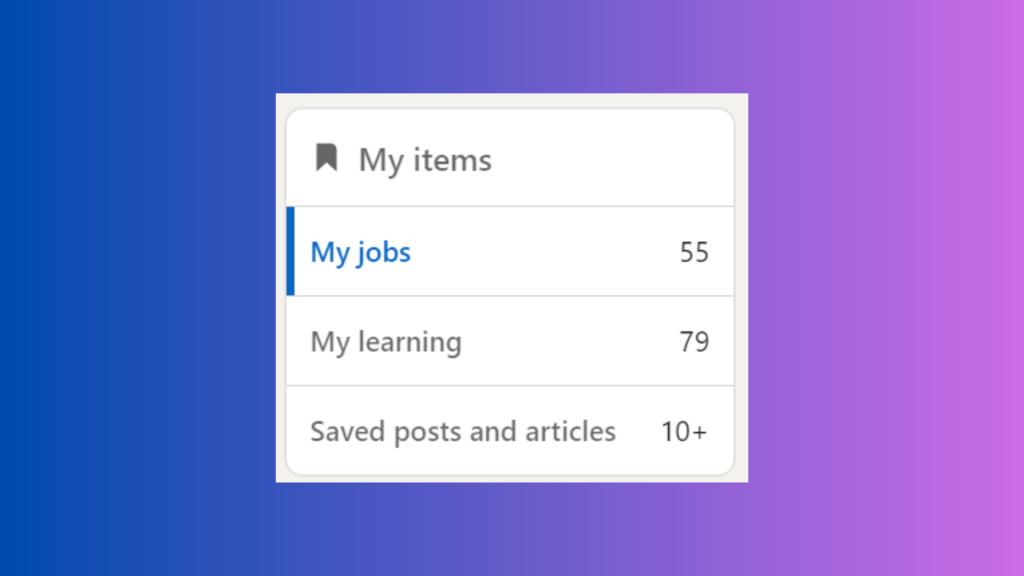
My Network
“Selecting ‘My Network’ offers users connection invitations, connection information, group memberships, and followed newsletters. It also suggests people with commonalities such as industry connections, alumni, and recent activity suggestions. Managing invitations is crucial; any outstanding requests over a month should be withdrawn and resent in 3 weeks (LinkedIn imposes a 3-week wait). It’s important to keep track of withdrawn connection invitations for important contacts and loop back to them in 3 weeks.”
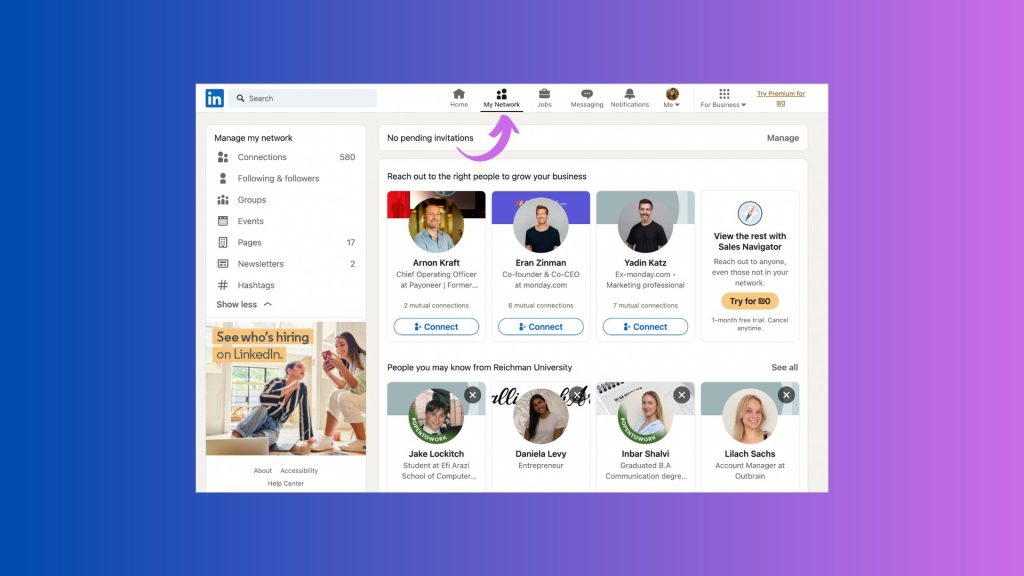
Name pronunciation
LinkedIn™ allows members to record up to 10 seconds of audio to explain how to say their name. This feature is only available to record via the mobile application and is not possible on desktop.
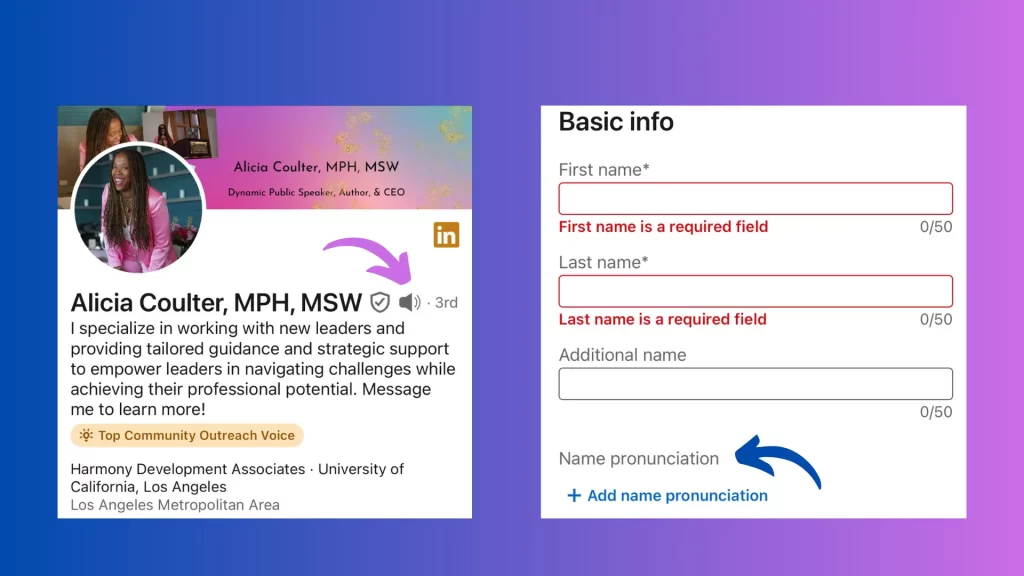
Native video
Native video posts can be up to 15 minutes long and sent in direct messages via the LinkedIn™ mobile app. LinkedIn™ considers native videos better than links to external sites (like Youtube). If one would like to use an external site, Vimeo is preferred as it is a native partner to LinkedIn™.
Newsletter
LinkedIn™ newsletters allow users to create and distribute in-depth content, with over 100,000 characters per episode, enabling professionals to showcase expertise, offer insights, and build connections with subscribers, boosting visibility on LinkedIn™ and in Google search results. Subscribers receive email and LinkedIn™ notifications for each new post, and when users follow or connect with someone, they automatically receive an invite to subscribe to their newsletter. This feature makes newsletters preferable over articles for long-term content sharing. The initial edition receives maximum exposure, triggering notifications and subscription prompts to all followers. Therefore, it’s advisable to wait until reaching a minimum of 1,000 followers before launching a newsletter.
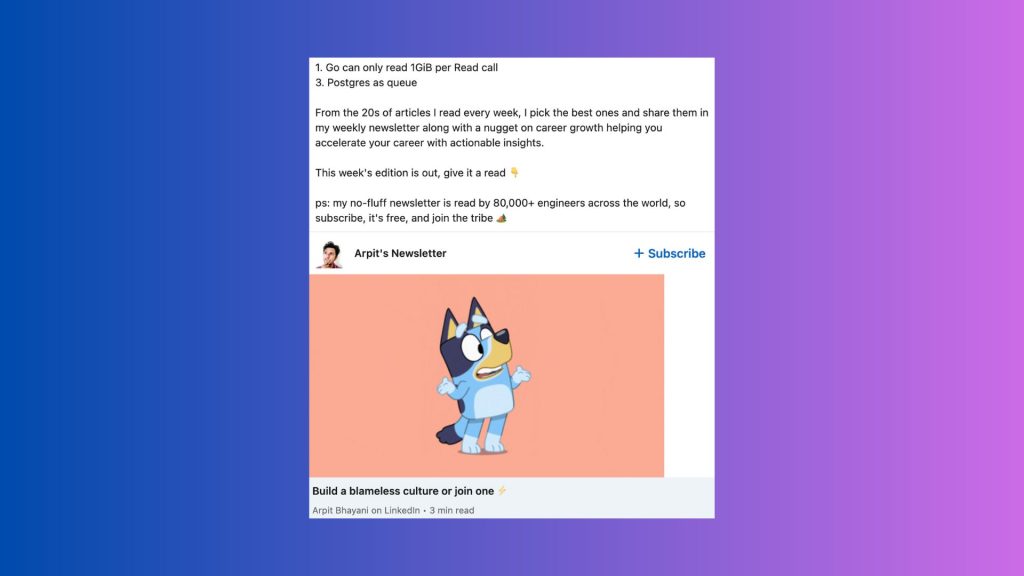
Notifications
Notifications keep members informed about their content interactions, updates, company page changes (if applicable), trending news, and more. Filter options above include all notifications, my posts, and mentions.
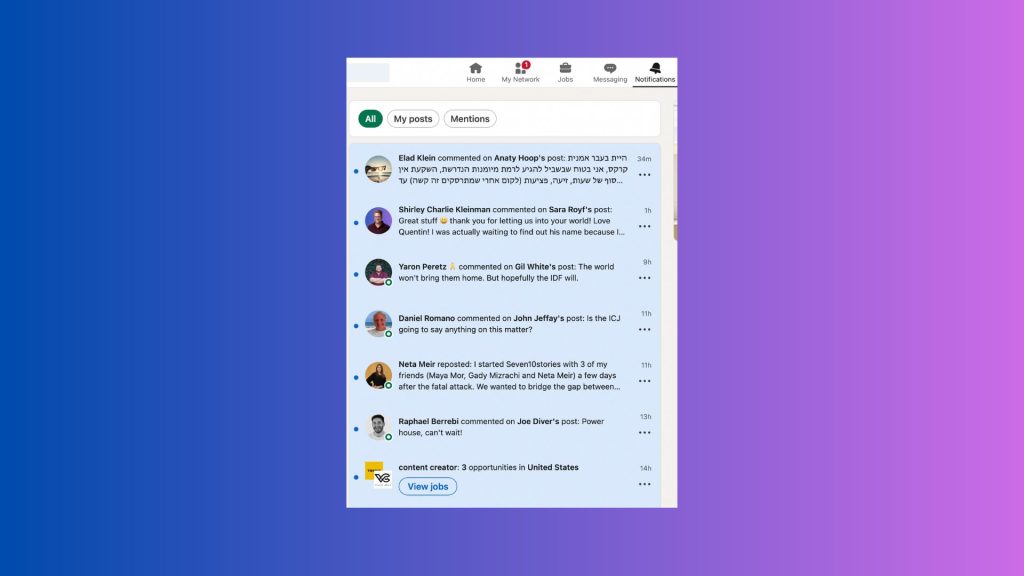
Other Similar Profiles
A sidebar located on the right side of profiles displays individuals in similar industries, sharing commonalities in profiles, and may show competitors’ company pages.
Open Profile
When enabled, Open Profile allows LinkedIn™ Premium members to receive incoming direct messages from any other LinkedIn™ member.
Open to Work
A feature that enables members to signal those using LinkedIn Recruiter about their job-seeking status and adjust preferences to ensure that potential offers align with their geographical, skill-related, and other preferences.
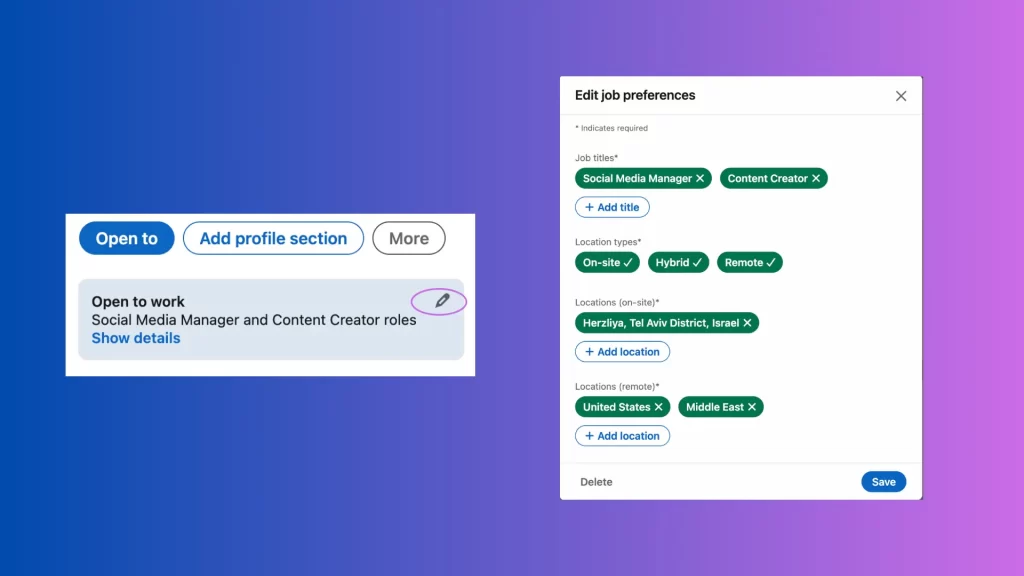
OpenToWork frame
To indicate their openness to work to all LinkedIn™ members, users must use the frame labeled “#OPENTOWORK”. This frame is accessible in the frame options while editing a profile photo.
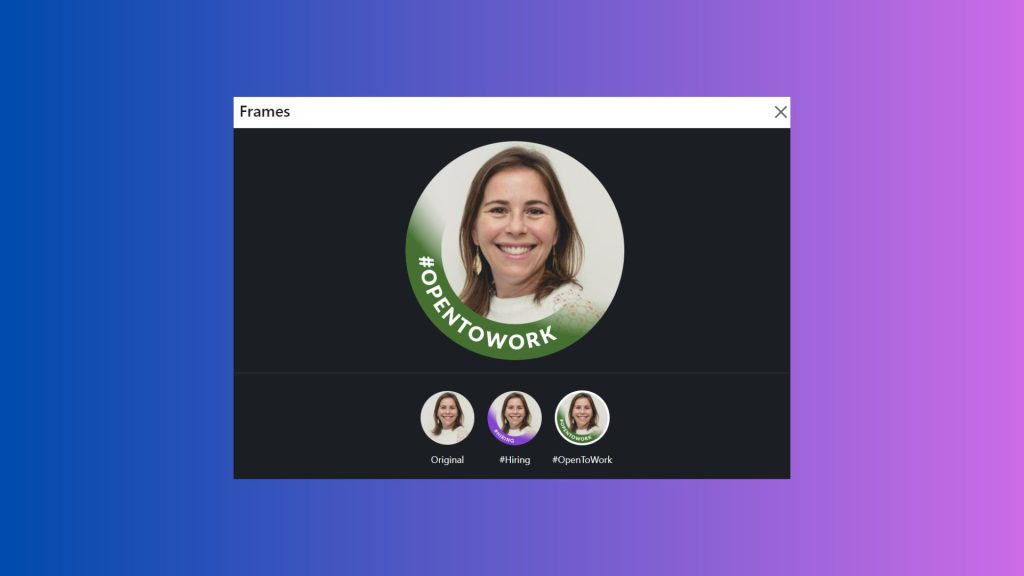
Organic content
This is content shown which wasn’t promoted through a LinkedIn™ advertising campaign or post boosting.
Out of network
LinkedIn™ members that aren’t amongst ones 1st, 2nd, and 3rd level connections are considered out of network.
People Also Viewed (PAV)
The “People Also Viewed” panel, on the right of LinkedIn™ profiles, showed similar pages. Many turned it off to avoid displaying competitors. However, as of February 2024, it was discontinued, replaced with “Other similar profiles”.
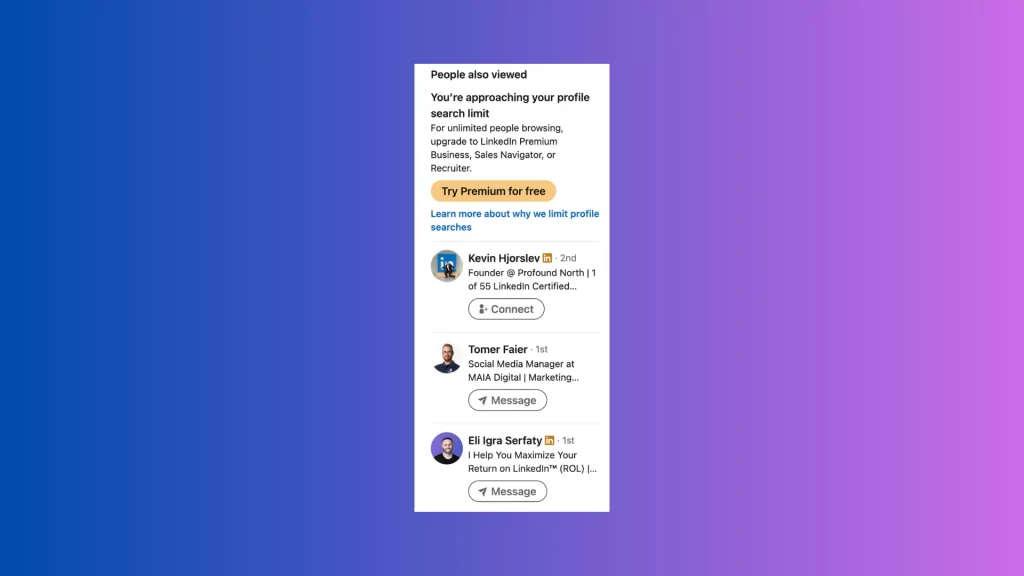
Personal brand
A personal brand is a combination of what others say about a person and what you see for yourself. It’s how we become known for our areas of interest and excellence.
Personal profile
Your personal profile is the home of your LinkedIn™ presence. It’s how others can learn more about you. You can reach your personal profile easily through this shortcut.
https://www.linkedin.com/in/me
Personalized invitation
This refers to customizing connection requests with a personal note, fostering increased acceptance by expressing genuine interest. While on desktop, the option automatically appears to leave a note, on the mobile application, one must click the ellipses menu (three dots) for this feature. This approach, compliments the recipient’s work, and not only prioritizes your connection request but also establishes the groundwork for potential future relationships and job opportunities.
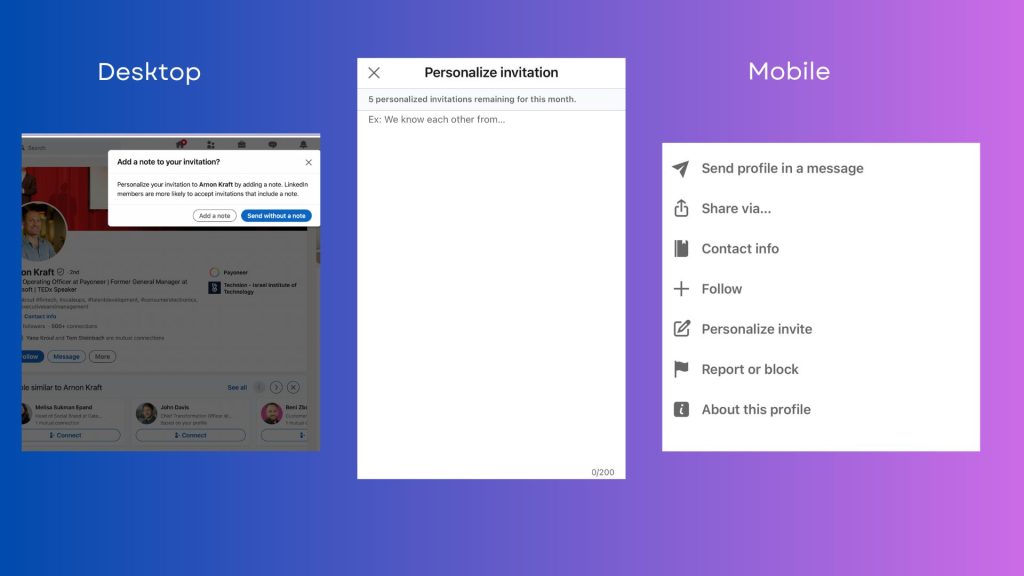
Poll
An interactive post that allows users’ to ask questions with up to 4 options of answers for others to vote on. This fosters quick engagement through votes and facilitates market research by providing insights into one’s audience, while also allowing for lead collection from voters.
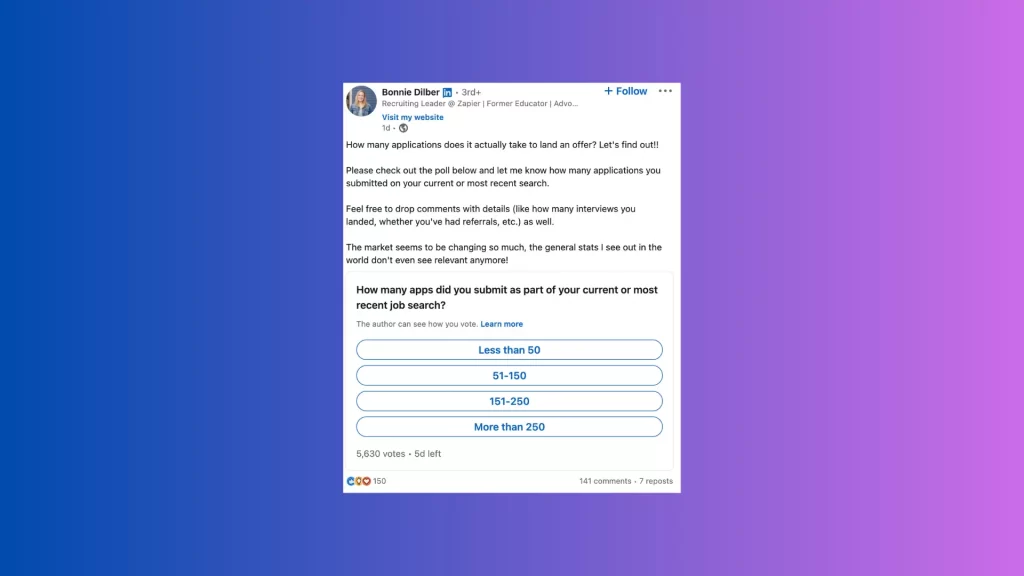
Posts
Images, Videos, Polls, Articles, Documents, Ads, and regular text are all considered posts on LinkedIn™.
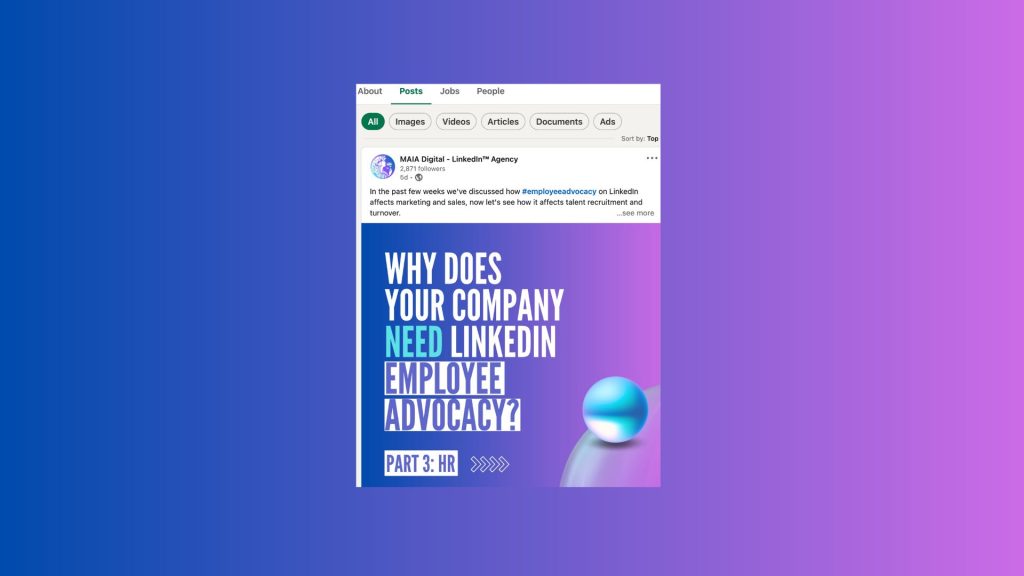
Post impressions
An estimated number of times your posts were displayed on other users’ screen displayed on a graph chart. This graph can be accessed through clicking post impressions on the sidebar on the left of one’s feed or through the analytics on one’s personal profile. AKA Views.
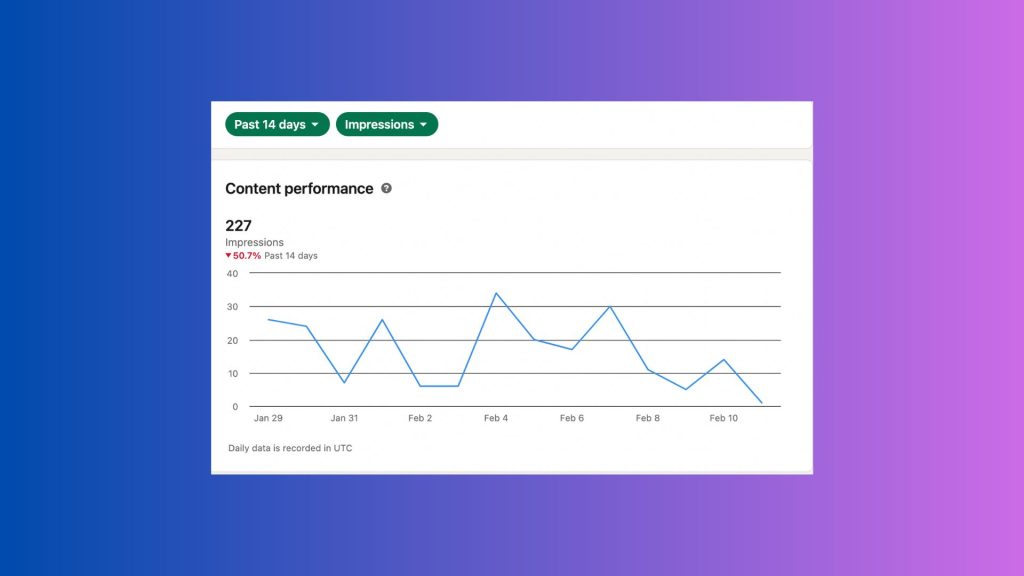
Premium membership
Premium LinkedIn™ offers various paid membership options, providing access to exclusive features depending on one’s plan. These include Premium Career for career advancement, Sales Navigator for lead generation, Recruiter Lite for talent acquisition, Premium Business for detailed business insights, and LinkedIn™ Learning for skill improvement and learning opportunities.
Pressroom
A statistic page released by LinkedIn™ for people to further understand the world’s largest professional network.
Private mode
This is a browsing setting that allows one to view profiles without revealing their details to the profile owner. It ensures either complete anonymity or reveals only certain general profile characteristics. Adjustments to one’s preferences can be done in Settings & Privacy | Visibility | Profile viewing, accessible from the Profile viewing screen.
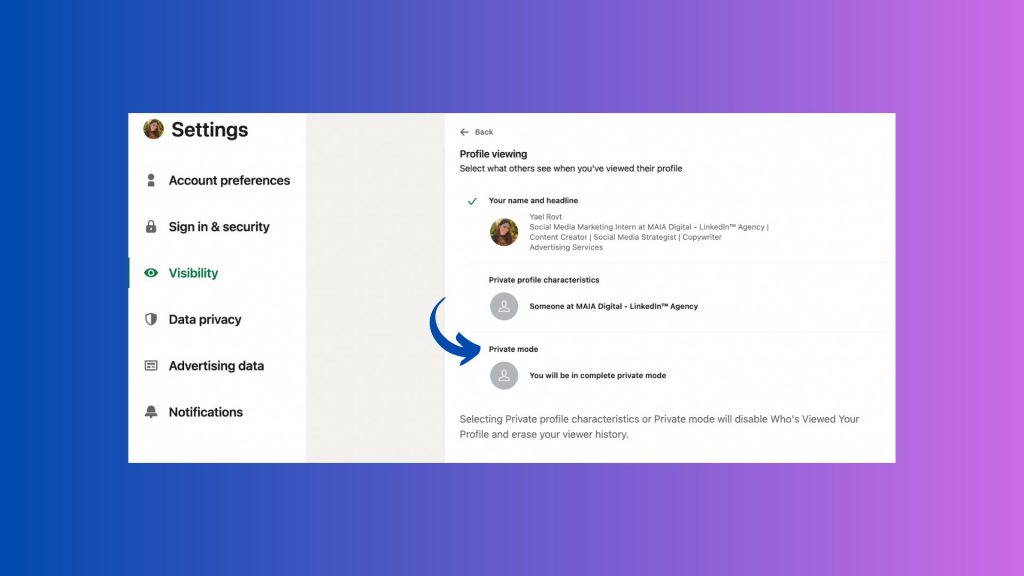
Professional Community Policies (PCP)
LinkedIn™ Professional Community Policies establish guidelines and standards for members to maintain a respectful and professional online environment, regulating behavior, interactions, and content to foster a positive and constructive experience within the LinkedIn™ community.
https://www.linkedin.com/legal/professional-community-policies
Profile photo
Make sure your profile photo is the only person in the picture and occupy around half the frame. No sunglasses and make sure to smile!
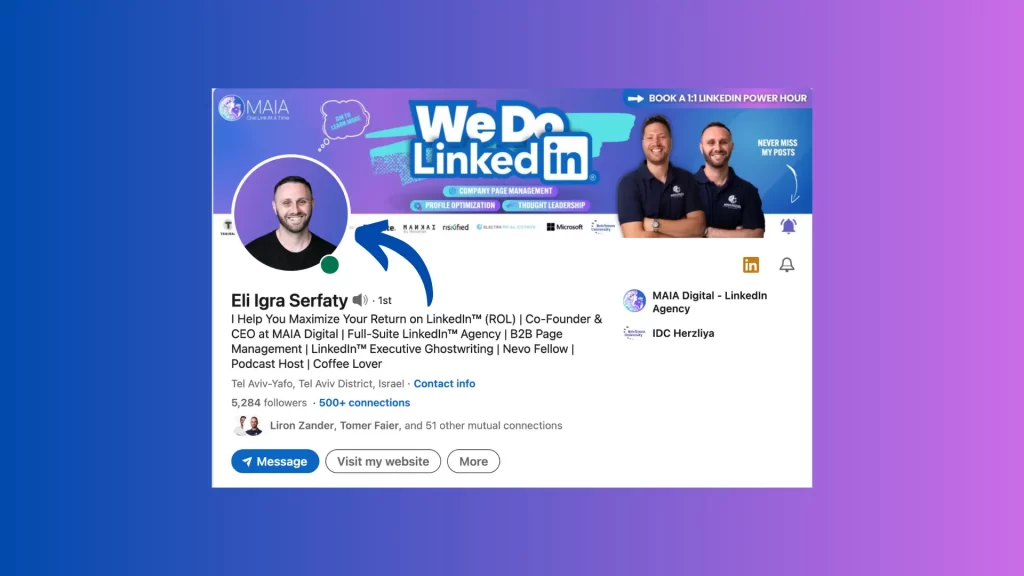
Profile video (cover story)
This feature has been discontinued in 2023
Pronouns
Adding pronouns to ones profile was discontinued in 2023.
Public profile URL
When created, LinkedIn™ profiles have a unique web address that ends with an identifier for each member by default. Members can customize this part of the address. The original URLs’ are similar to the following.
https://www.linkedin.com/in/john-doe-41ba762a6/.
Publications
A list located on an author’s profile where they can display their publications.
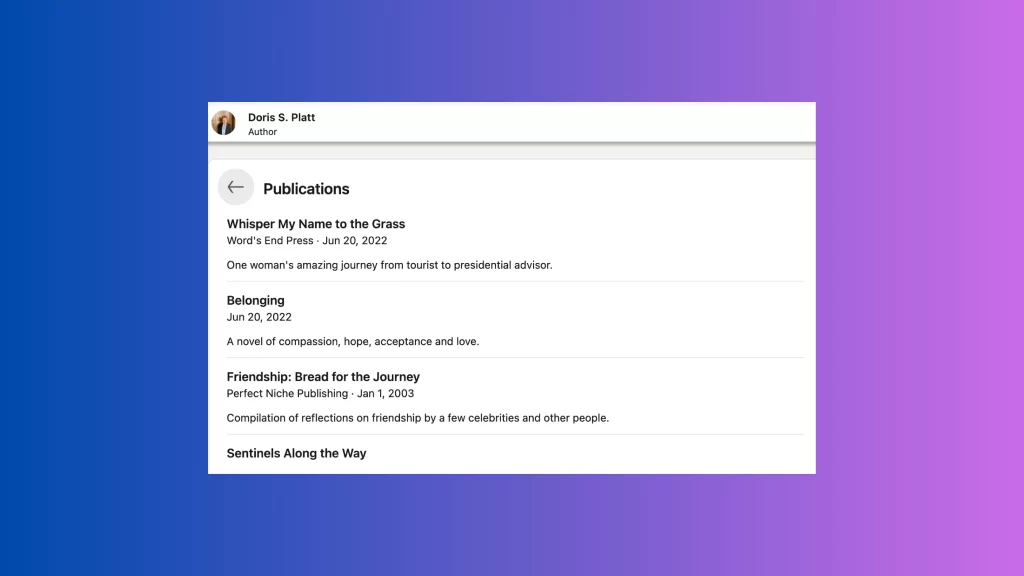
Rating and reviews
Users, with 20 credits per year, have the ability to leave others a rating and review on the Services page based on their experience with the professional.
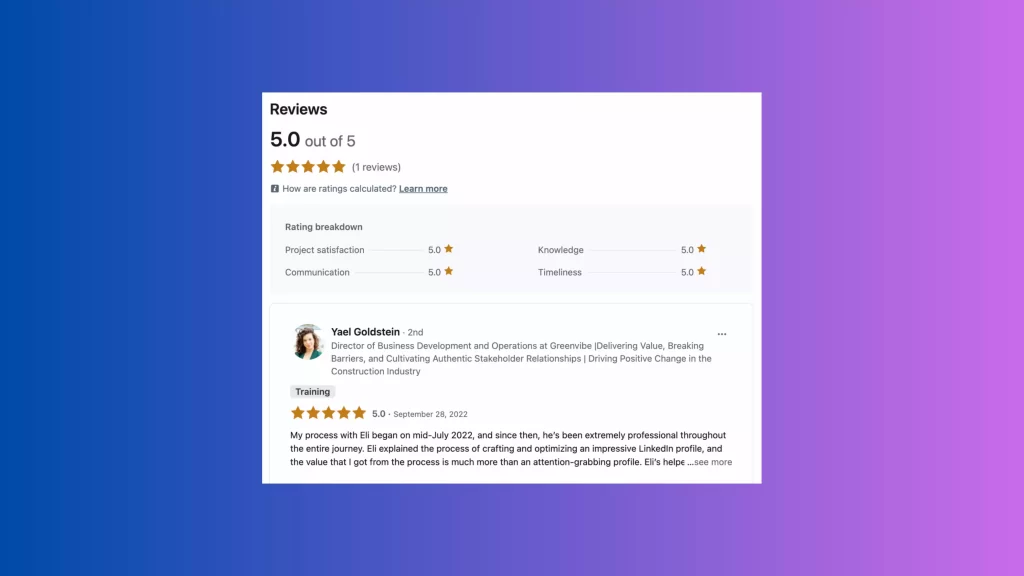
Reactions
All reactions carry the same weight, and a reaction is not as helpful as a substantial comment or repost.
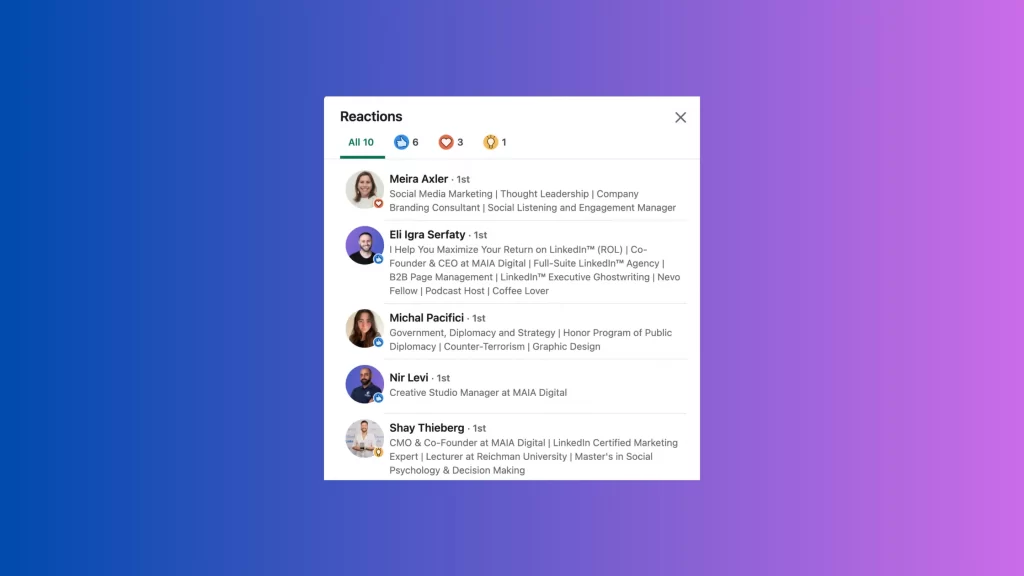
Recommendations
Recommendations, shown publicly on one’s profile, enables users to exchange and receive recommendations with 1st-level connections, with greater significance than Skill endorsements.
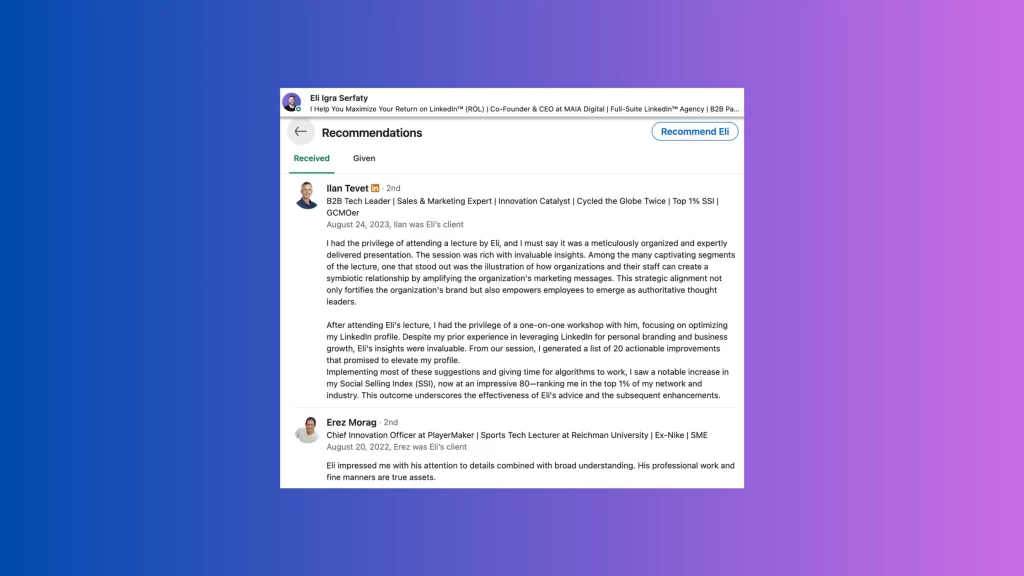
Recruiter
LinkedIn™ Recruiter is a special grade of membership for members, usually HR professionals, who need additional information to help them identify the right business professionals.
https://business.linkedin.com/en-in/talent-solutions/recruiter
Relevancy
Relevancy, LinkedIn’s system of determining the closeness of members, is based on direct and mutual connections, groups in common, and more.
Reply
This refers to replies to comments. While your followers and connections are shown your comments on their feed, replies do not appear in the Home feed .
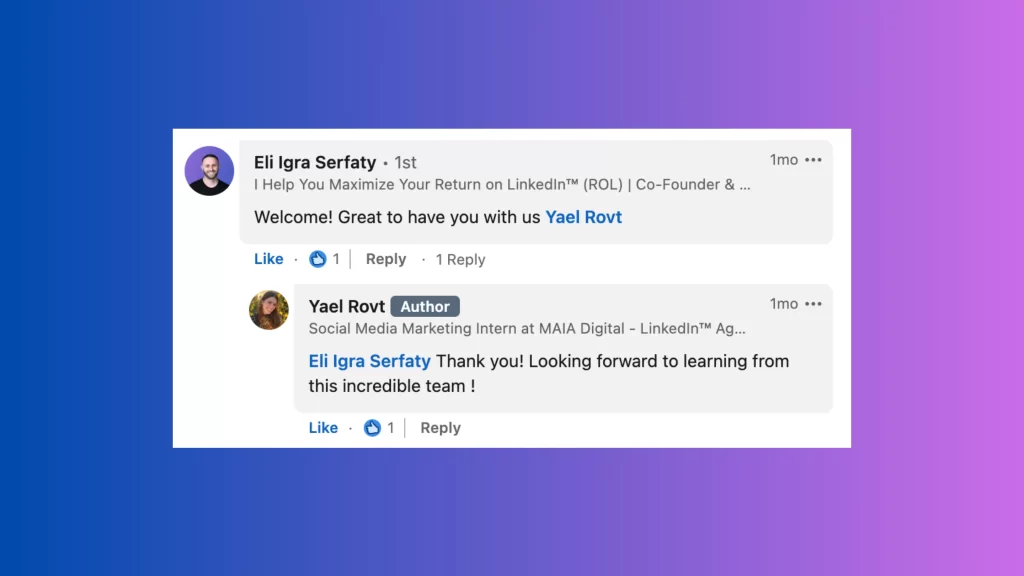
Reposting
Sharing someone else’s post to one’s followers and connections through the Repost button allows it to appear in your Home feeds without including added thoughts or comments, causing all engagement generated benefits the original poster

Reposting with your own thoughts (Resharing)
Unlike regular reposting, reposting with your own thoughts, also known as resharing, is treated as a regular post. This allows members to add context and thoughts to others’ posts, with these additions shown in their Activity feed and the Home feeds of their followers and connections, receiving separate engagement from that of the original poster.
Resources
A private category in one’s profile where one can manage tools such as creator mode, network, personal demographic information, and more.
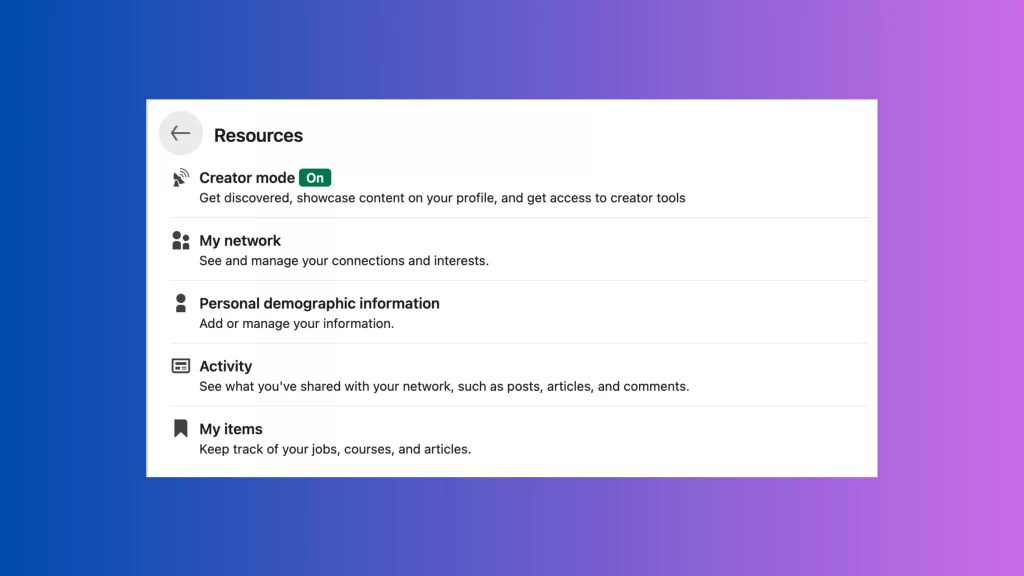
Sales Navigator
LinkedIn™ Sales Navigator offers its own inbox and powerful search features to target prospects effectively. Additionally, users benefit from advanced filters, exclusive filtering options, job change notifications, keyword alerts, and unrestricted profile search capabilities, and more.
https://business.linkedin.com/sales-solutions
Saved posts
LinkedIn™ posts can be saved to view later. They are accessible via your profile, in Resources | My items | Saved posts.
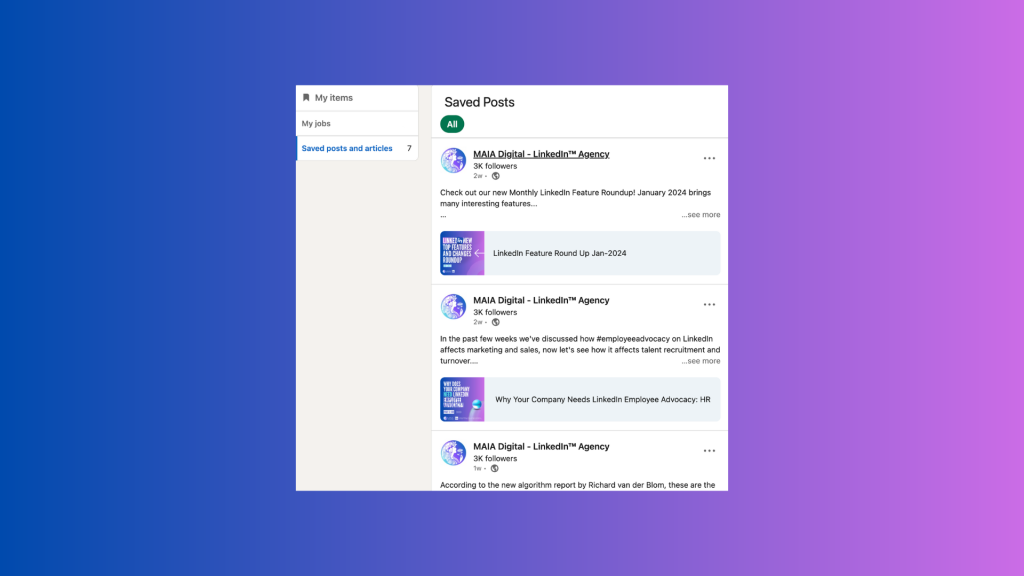
Scheduling
Content can be created and scheduled can be post within 3 months with the LinkedIn™ scheduling feature or through a 3rd-party extension.
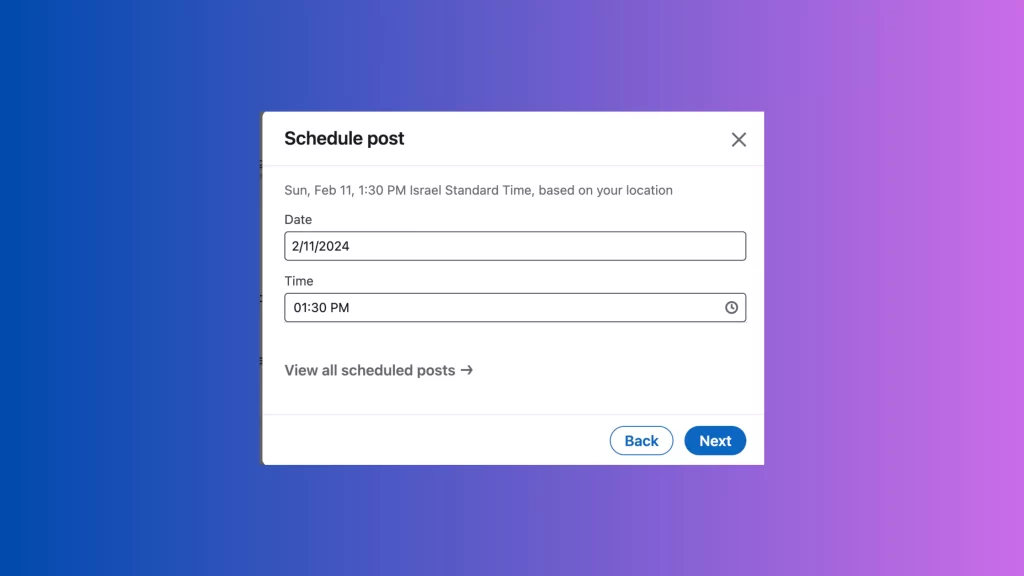
See more
It appears on posts, comments, articles, messages, and more to display the full text. On desktop, it appears after five lines of text, and on all other types of posts, it appears after three lines. On the mobile app, it appears after two lines of all posts, unless the creator intentionally left lines blank.
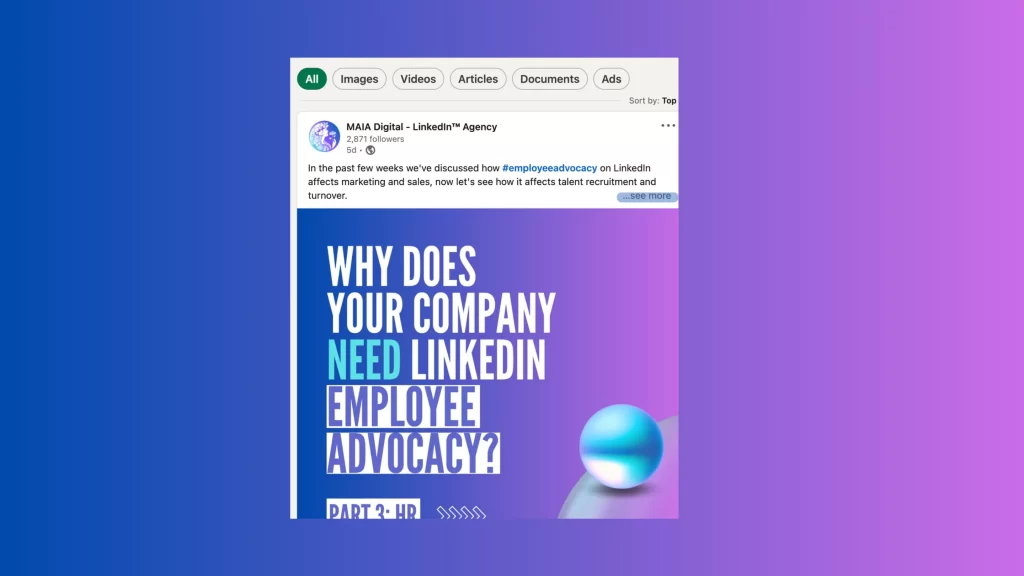
SEO settings
SEO, a form of profile optimization that improves the search engine ranking of one’s content, is accessible on LinkedIn™ newspapers and articles through the SEO settings. This is very beneficial for maximizing the visibility of articles and newsletters in LinkedIn search results.
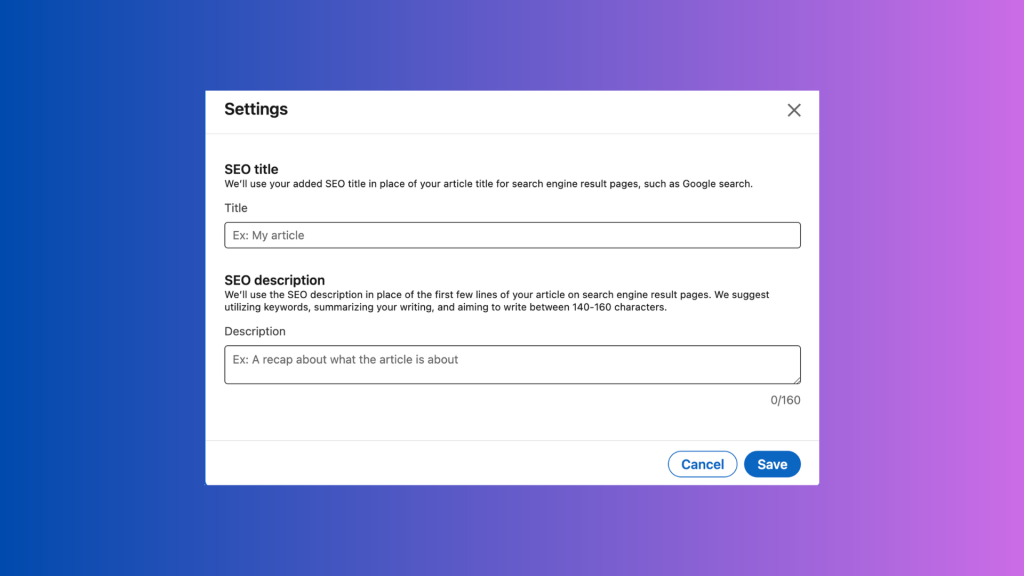
Services
A profile feature available for members to elaborate on their work, offered services, and facilitate communication for potential clients or recruiters to reach out and review the professional’s offerings. Premium members’ services will appear in their “About” section and have the ability to add media to their services, while basic accounts will have their services bolded in the service category.
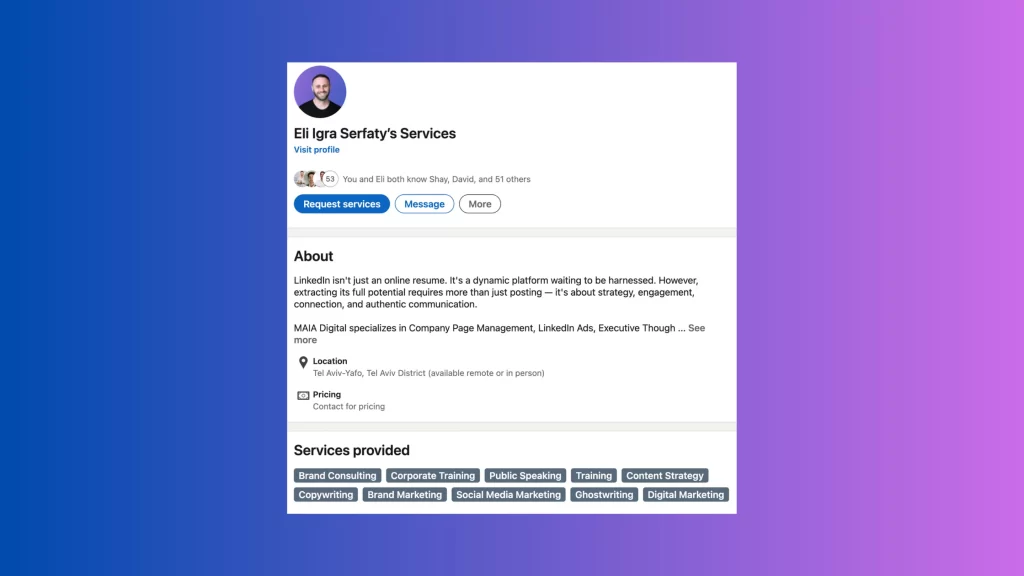
Settings & Privacy
One’s personal panel in managing their account preferences, sign in & security, visibility, data privacy, advertising data, and notifications.
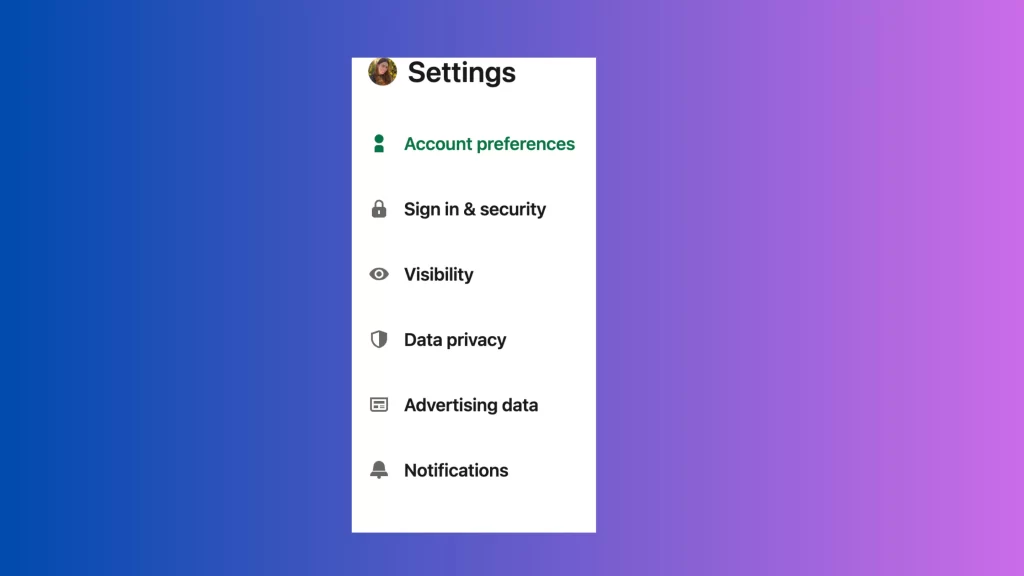
Sharing
According to LinkedIn™, this refers to the act of uploading content. It’s important to note that many users refer to reposting and reposting with your own thoughts as sharing.
Showcase page
A Showcase page is an effective tool for promoting individual brands, initiatives, and business units. It’s important to note that Showcase pages usually receive less exposure than company pages and are generally advised to remain closed. Additionally, they cannot be listed as positions in experience; instead, they must be affiliated with a company page.
https://business.linkedin.com/marketing-solutions/linkedin-pages/showcase-pages
Skills
A profile section that allows users to create a list of up to 50 of their expertise to displayed on their profile. By default, the top 2 are visible, requiring a click to reveal the others.
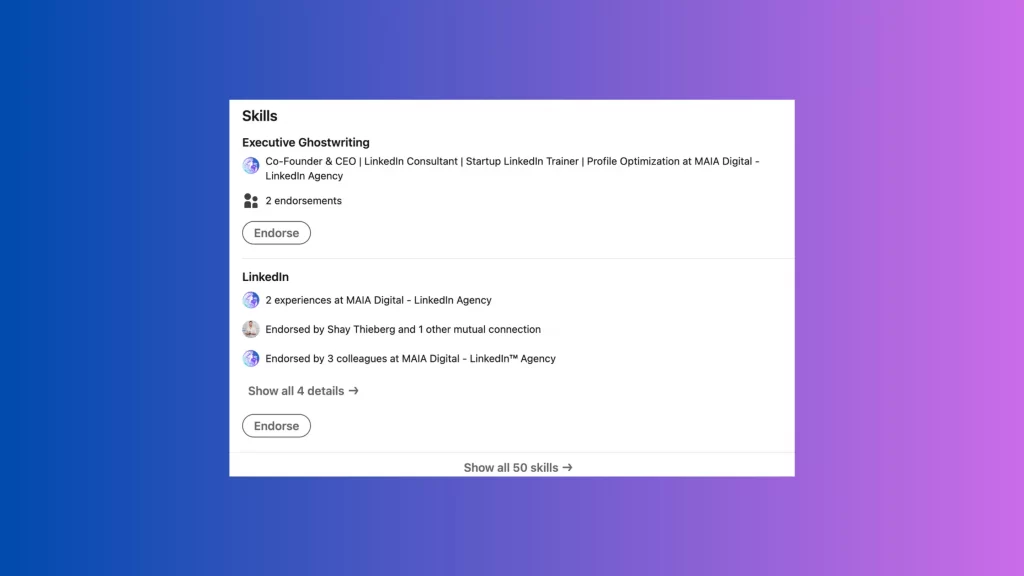
Social selling
Social selling is the non-pushy approach to building trust with your audience, and is often misunderstood because of the presence of the word “selling”.
Social Selling Index (SSI)
This measures the four social selling activities which can be found on the Sales Navigator and LinkedIn™ itself. Scores are dependent on completing two primary steps: creating a professional brand and establishing a comprehensive profile to ensure a strong professional presence.
https://business.linkedin.com/sales-solutions/social-selling/the-social-selling-index-ssi
SRT captions
Files that accompany native videos and display subtitles. These files can be created using a 3rd-party extension tool and added when posting, within the Editor under the caption options. Before adding SRT captions, it’s important to verify that the original content doesn’t already contain captions to prevent potential overlap issues.
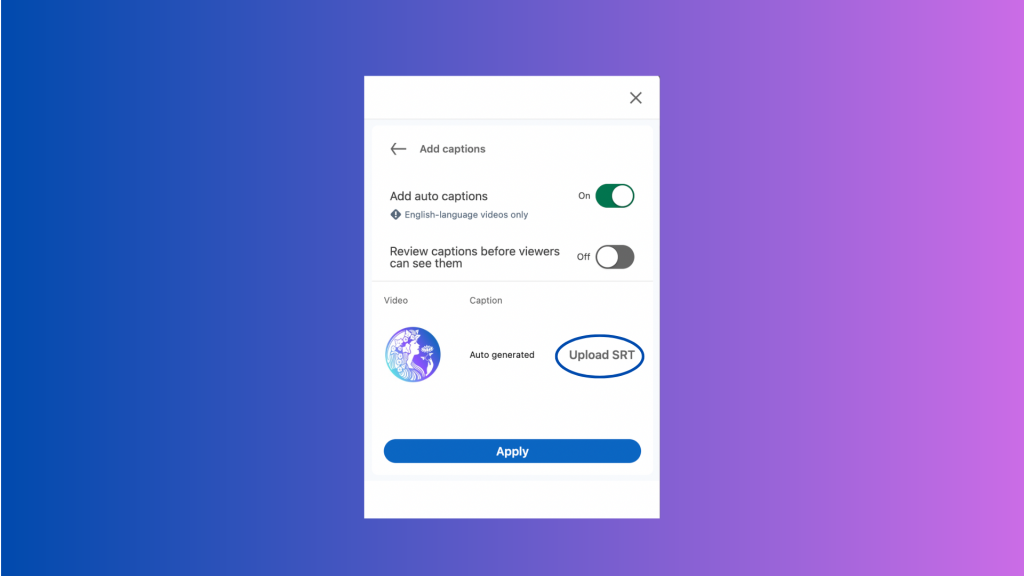
Support ticket
If one’s question isn’t answered on LinkedIn’s support page, they can submit a support ticket by clicking “Other,” searching for a topic, and choosing “Create a support ticket”, and track the progress of your request through the generated support ticket.
https://www.linkedin.com/help/linkedin/solve
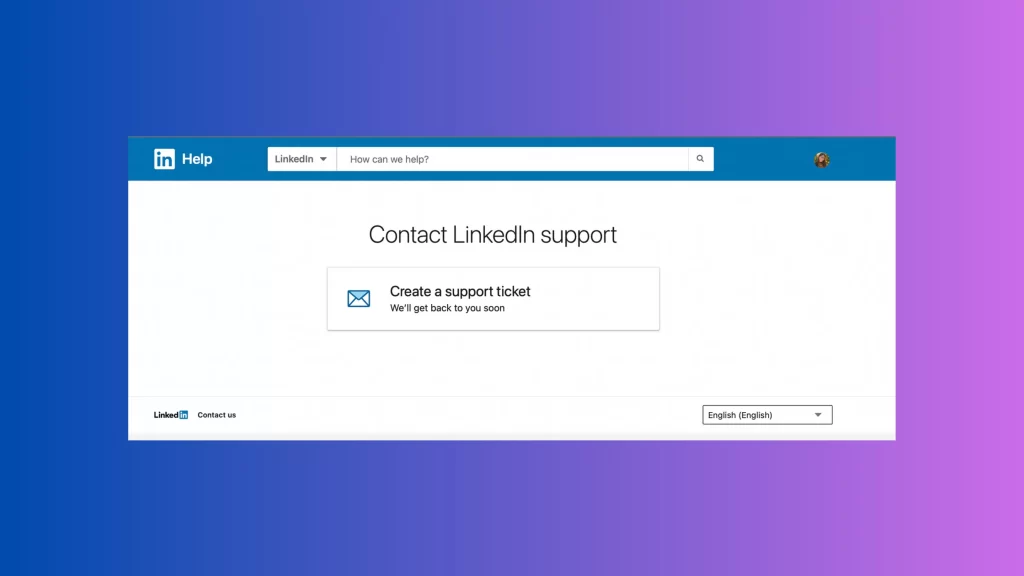
Tagging
Tagging is the method used to mention someone within content. To do this, type the ‘@’ symbol while composing posts or comments followed by the person’s name.
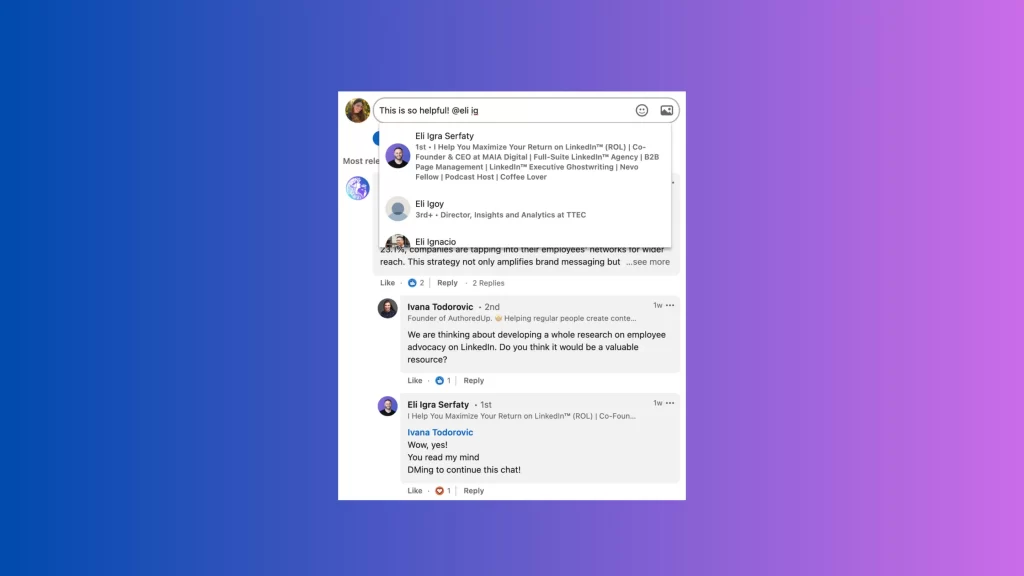
Text formatting
LinkedIn™ mostly uses plain text, but articles and newsletters offer limited rich-text formatting options. While you can use Unicode characters to mimic bold or italics, they’re not searchable on LinkedIn™. Authoredup, a helpful content creation tool, is a great platform to add these characters.
Text-only post
This refers to the short-form text posts that appear in the Home Feed.
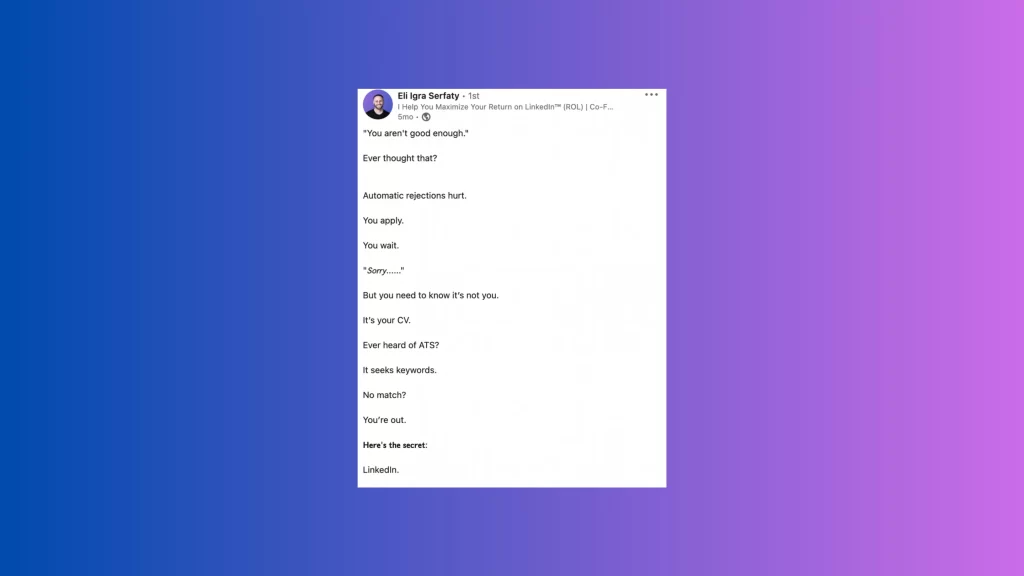
TL;DR (Too Long, Didn’t Read)
Slang created by LinkedIn™ members, to refer to lengthy content. It is also used when one wants to summarize the post to save readers’ time.
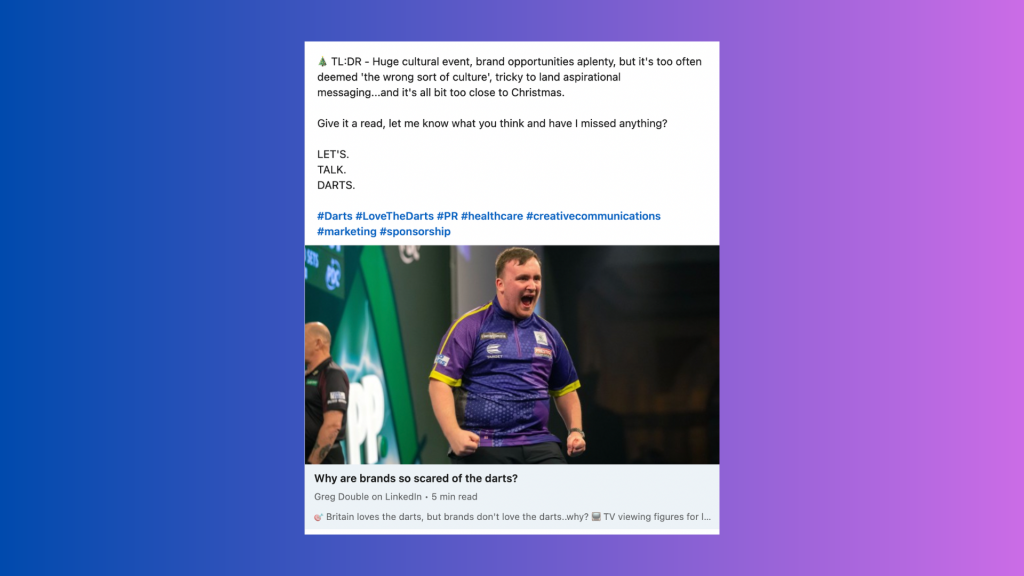
Top card
The top card is the panel of information shown at the top of a LinkedIn™ profile. It includes your name, photo, banner image, headline and other important elements.

Top Voice Badge
Designated members receive the title of Top Voices annually in categories of their expertise, providing additional support to help them maximize their platform usage. The Top Voice badge, which is blue and are by invitation only, feature senior-level experts and leaders selected by LinkedIn™ annually. The light gold Top Voice badge is earned by making noteworthy contributions to collaborative articles and for certain skills on one’s profile.
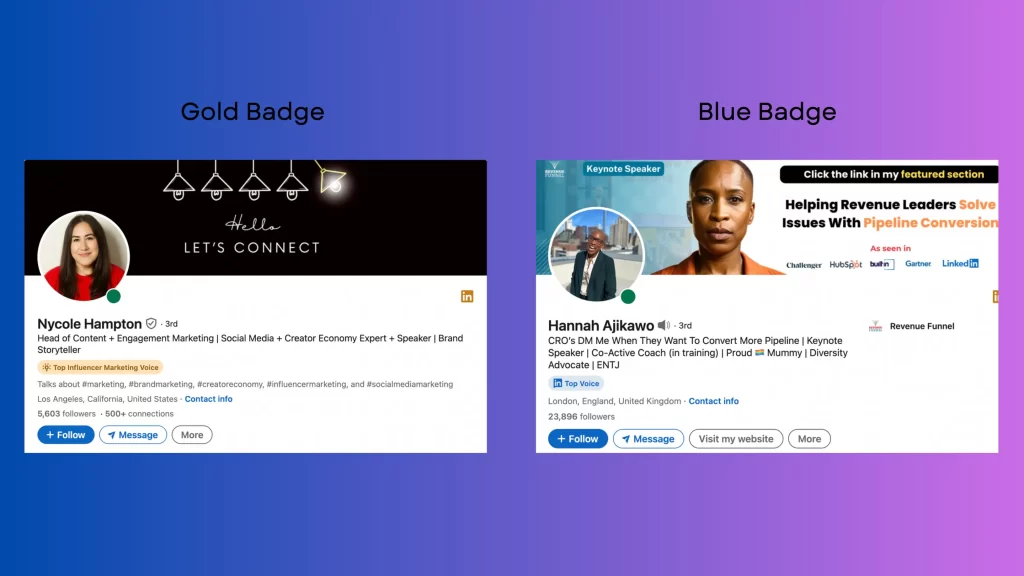
Troll
If you’re being trolled, we recommend that you tell the troll to stop, record any evidence of the trolling, delete any offending comments or replies from the troll, and block the troll.
Unfollowing
Unfollowing on LinkedIn™ is the process of discontinuing your follow status for a member, whether it’s someone you previously followed or a 1st-level connection, without disconnecting from them.
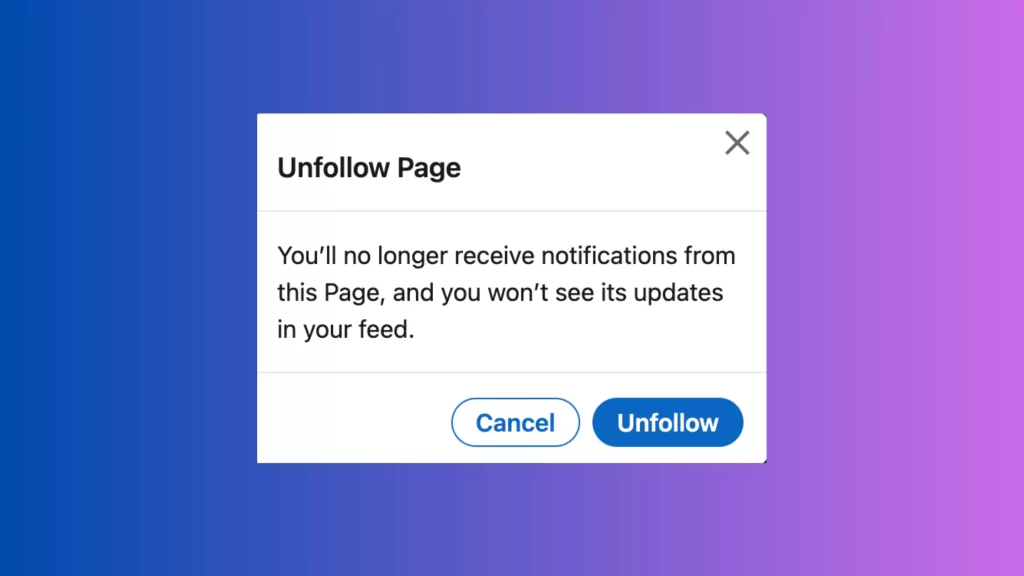
User Agreement
A list of obligations one agrees to when establishing their LinkedIn™ account. Failure in abiding to this agreement grants LinkedIn™ the right to temporary or permanent terminate a member’s account.
https://www.linkedin.com/legal/user-agreement
UTM parameters
This refer to the long codes added to the end of a web address. LinkedIn™ utilizes them to distinguish whether a link is being clicked from a desktop or a browser to gain insights into which shares are more effective in driving traffic to its platform. However, from a user’s perspective, these parameters are irrelevant and the posted link appears neater when they are removed.
Viral
A viral post, typically reaching thousands of engagements, is considered viral when it receives exceptionally high number of reactions, comments, and re-shares.
Voice Message
Members have the ability to send recorded audio messages up to 60 seconds, to their 1st-level connections and group DMs on LinkedIn’s mobile app.
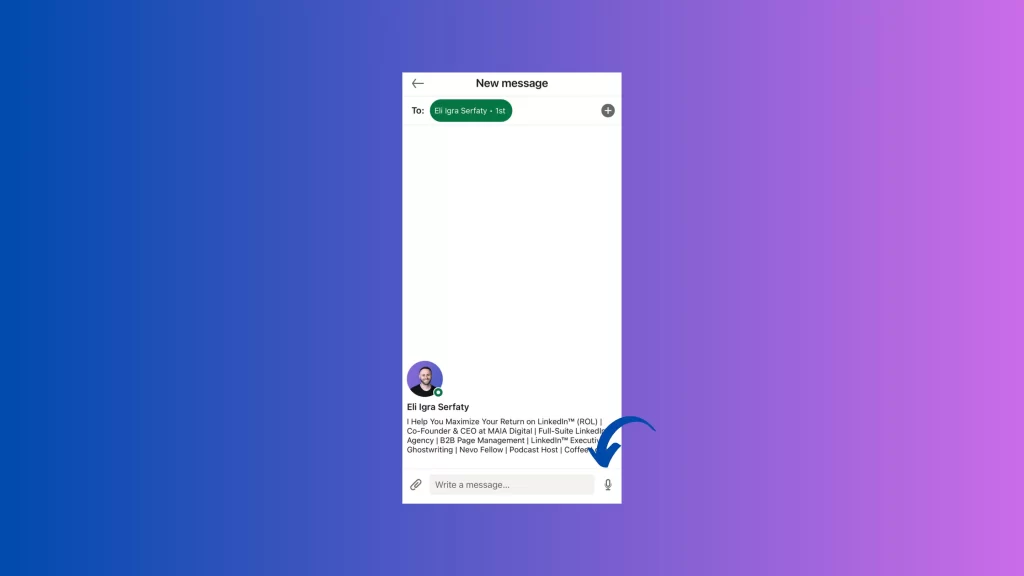
Volunteering
LinkedIn™ provides users with a section to share various volunteer experience, including details about current and past organizations they’ve been involved with, along with their roles and responsibilities within the organization.
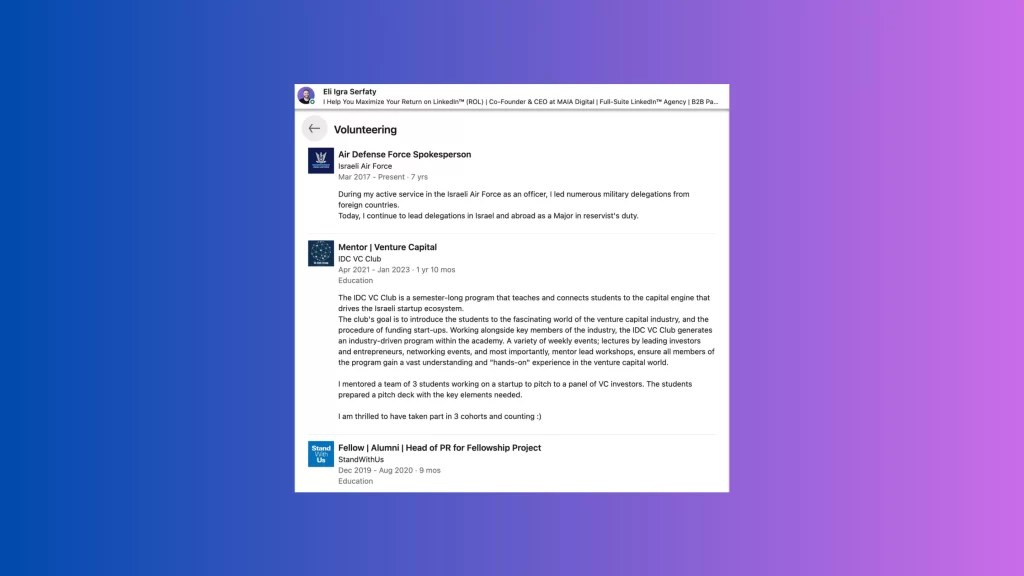
Website link
Members with creator mode on, have the ability to share external website links on their posts.
Who’s Viewed Your Profile (WVYP)
In users’ analytic section of their profile, a list of individuals who have recently visited their profile is accessible, with visibility subject to their privacy settings. Available to all members, free memberships show the 5 most recent viewers, while premium members’ feature utilizes profile visitor data to reveal insights, including workplaces, job titles, and industries of your recent profile visitors within the last 90 days.